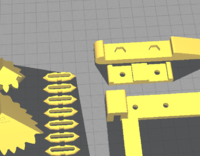- Joined
- Nov 3, 2004
- Messages
- 3,140
- Reaction score
- 1,519
- Points
- 337
- Location
- Bay Area CA
- Printer Model
- CR-10, i560 ,MFC-7440N
So, I keep having this odd problem when I do larger (in the x/y direction) prints. Basically, the print sticks perfectly to the bed on the first layer in certain areas, but not others.
I immediately thought "Oh, my bed's not level." and then re-leveld the bed.
... but it kept happening at the EXACT same spot of the print.
I shifted the location of the print on the bed, and still... didn't stick at the same place on the print.
Then, I rotated the print 180 degrees... and the exact same spot didn't stick.
The only thing I can think is that the file and/or g-code is wonky... but it looks perfectly fine in CURA.
I basically chalked it up to the file... but then I got another completely different thing / print and had the exact same issue: one very specific part of the print doesn't stick, no matter what I do, or where I put the print on the bed.
Any ideas of the cause or how to fix?
I immediately thought "Oh, my bed's not level." and then re-leveld the bed.
... but it kept happening at the EXACT same spot of the print.
I shifted the location of the print on the bed, and still... didn't stick at the same place on the print.
Then, I rotated the print 180 degrees... and the exact same spot didn't stick.
The only thing I can think is that the file and/or g-code is wonky... but it looks perfectly fine in CURA.
I basically chalked it up to the file... but then I got another completely different thing / print and had the exact same issue: one very specific part of the print doesn't stick, no matter what I do, or where I put the print on the bed.
Any ideas of the cause or how to fix?