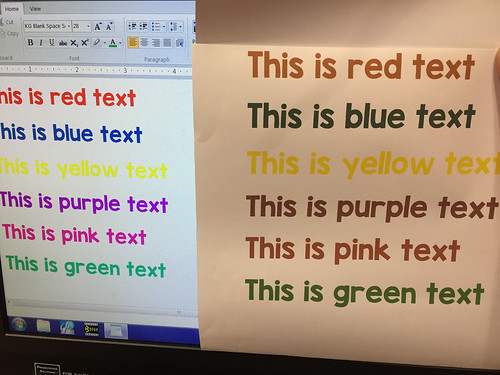Jennifer W.
Newbie to Printing
- Joined
- Feb 16, 2018
- Messages
- 3
- Reaction score
- 0
- Points
- 6
- Printer Model
- Canon imagePROGRAF iPF610
Forgive my ignorance here. I'm a school librarian who inherited this printer...it's worked great all year, until now. I had to replace the yellow cartridge, and suddenly the colors are drab & wrong. On the Nozzle Check Pattern, the colors look more green, red, yellow than blue, pink, yellow:
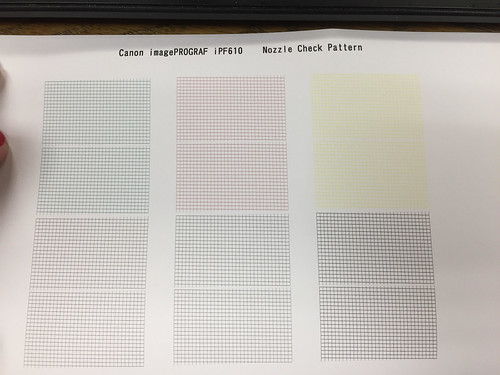 check pattern by pinkpenguin83, on Flickr
check pattern by pinkpenguin83, on Flickr
For reference, this is supposed to be a purple (like, artificial grape candy purple) bear:
 example by pinkpenguin83, on Flickr
example by pinkpenguin83, on Flickr
Any suggestions on what could be causing this? Is the new yellow cartridge possibly plotting world domination (or at least printer domination?)?
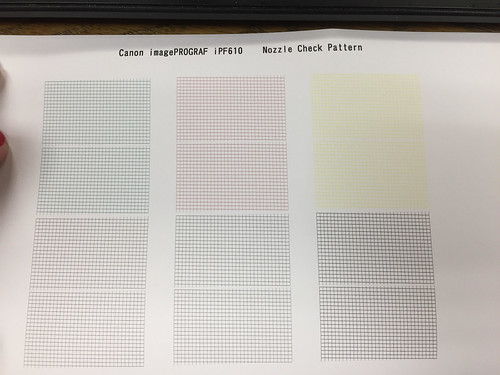 check pattern by pinkpenguin83, on Flickr
check pattern by pinkpenguin83, on FlickrFor reference, this is supposed to be a purple (like, artificial grape candy purple) bear:
 example by pinkpenguin83, on Flickr
example by pinkpenguin83, on FlickrAny suggestions on what could be causing this? Is the new yellow cartridge possibly plotting world domination (or at least printer domination?)?