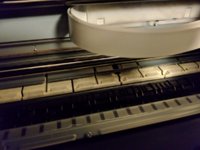Photographic Memory
Printing Ninja
- Joined
- Oct 31, 2017
- Messages
- 111
- Reaction score
- 41
- Points
- 83
- Printer Model
- Canon Pro 100S
Hi guys,
With the recommendations to "print often" I have been doing so regardless.
The printer is only a few months old, but the past few days I have noticed that it is starting to "creek" when printing, exactly the same way my ix6550 did after years of use.
I also notice the exact black "mess" inside the printer and the exact same black smudge on the edge/corner of my prints.
Attached are what I am talking about.
A) How should I proceed to clean? Wet wipes? Just the white "plastic"? What else?
B) How do I avoid, or at least minimize this reoccurring in the future?
I specifically do one thing different to what I usually did with the ix6500, and that is to print not full borderless because of this exact same scenario, yet the exact scenario seems to be taking place.
As always, THANK YOU!!!
With the recommendations to "print often" I have been doing so regardless.
The printer is only a few months old, but the past few days I have noticed that it is starting to "creek" when printing, exactly the same way my ix6550 did after years of use.
I also notice the exact black "mess" inside the printer and the exact same black smudge on the edge/corner of my prints.
Attached are what I am talking about.
A) How should I proceed to clean? Wet wipes? Just the white "plastic"? What else?
B) How do I avoid, or at least minimize this reoccurring in the future?
I specifically do one thing different to what I usually did with the ix6500, and that is to print not full borderless because of this exact same scenario, yet the exact scenario seems to be taking place.
As always, THANK YOU!!!