You are using an out of date browser. It may not display this or other websites correctly.
You should upgrade or use an alternative browser.
You should upgrade or use an alternative browser.
white plastic with black roller
- Thread starter Keithy
- Start date
- Joined
- Jan 18, 2010
- Messages
- 15,628
- Reaction score
- 8,698
- Points
- 453
- Location
- Residing in Wicklow Ireland
- Printer Model
- Canon/3D, CR-10, CR-10S, KP-3
Hi @Keithy and welcome, could you take some photos of the area and the parts that have come loose and upload them on here, this will identify the parts and might help you get a better resolution to your problem..
- Thread starter
- #3
- Joined
- Jan 18, 2010
- Messages
- 15,628
- Reaction score
- 8,698
- Points
- 453
- Location
- Residing in Wicklow Ireland
- Printer Model
- Canon/3D, CR-10, CR-10S, KP-3
Hi @Keithy
I imagine you are talking about the front outlet part of your printer, because it may have something to do with duplex printing, but the only way to know for sure would be to try it with a test page.
If you look at the photo again you’ll see that there is a small piece missing and that is probably why this part fell out, do a search inside the printer and around the floor area to see if you can locate this little part, if it’s broken it can be glued together again and reused..
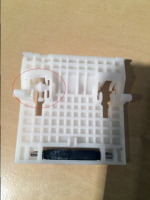 click to enlarge..
click to enlarge..
I imagine you are talking about the front outlet part of your printer, because it may have something to do with duplex printing, but the only way to know for sure would be to try it with a test page.
If you look at the photo again you’ll see that there is a small piece missing and that is probably why this part fell out, do a search inside the printer and around the floor area to see if you can locate this little part, if it’s broken it can be glued together again and reused..
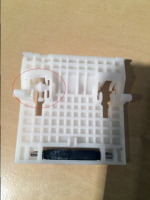 click to enlarge..
click to enlarge..Latest posts
-
-
Just had the funniest scare restoring a Stylus Pro 3880.
- Latest: MooreDesignLabs
-
-
Some supplier comments about encapsulated pigments , longevity and such
- Latest: Ink stained Fingers
-
