wcandrews@sccoast.net
Getting Fingers Dirty
- Joined
- Nov 29, 2010
- Messages
- 63
- Reaction score
- 10
- Points
- 41
Below is a part of an Excel Spread Sheet showing the total printing cost from three sources. All the comparisons used the current price of Red River Arctic Pro Satin.
1. The B & H price of Canon OEM ink was used because it is the best price I can find. The OCP price of 16 once bottles was used.
2. The Prints per sheet column was figured using how many prints could be placed on one sheet of paper and then trimming to each print size. This method produces the lowest cost for a particular print size. Most any printing software can handle this work flow for all but the three 4 x 6 prints on one 8.5 x 11 sheet of paper (two portrait and one landscape). Qimage can do that almost automatically and Lightroom can do it with some additional effort.
3. Current shipping cost was added to B & H and OCP. Sales tax of 0.09% was added to Costco since I live close enough to CostCo to pick them up. The driving cost to CostCo was not added.
4. You should be aware of the fact that excellent prints can be obtained from CostCo if you take the time to download and use their latest profiles. You must pick the prints up at the store to use these profiles because if the prints are mailed to you, they could come from any CostCo store. The profiles for each store are different. You must also check the box that tells CostCo not to edit the files in any way.
5. The basis for this cost analysis came from the very excellent Red River Cost of Printing study. The one fact used from that study for this analysis is their conclusion that a Canon9000 Pro II uses 0.000655 CLI-8 cartridges per square inch of print.
6. For this analysis the capacity of a CLI-8 cartridge is assumed to be 10 ml since that is about what I can get into one.
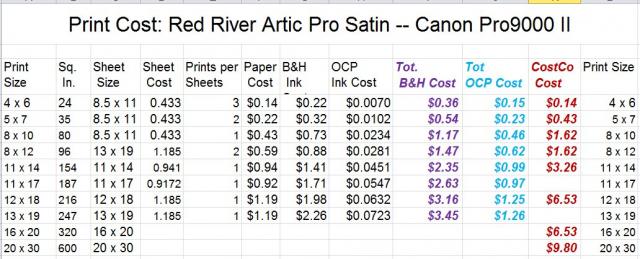
You will draw your own conclusions about whether to print your own or use CostCo or some other outside print service. Certainly, except for very special reasons, printing 4 x 6 prints yourself is not justified.
Good Luck,
Wil
1. The B & H price of Canon OEM ink was used because it is the best price I can find. The OCP price of 16 once bottles was used.
2. The Prints per sheet column was figured using how many prints could be placed on one sheet of paper and then trimming to each print size. This method produces the lowest cost for a particular print size. Most any printing software can handle this work flow for all but the three 4 x 6 prints on one 8.5 x 11 sheet of paper (two portrait and one landscape). Qimage can do that almost automatically and Lightroom can do it with some additional effort.
3. Current shipping cost was added to B & H and OCP. Sales tax of 0.09% was added to Costco since I live close enough to CostCo to pick them up. The driving cost to CostCo was not added.
4. You should be aware of the fact that excellent prints can be obtained from CostCo if you take the time to download and use their latest profiles. You must pick the prints up at the store to use these profiles because if the prints are mailed to you, they could come from any CostCo store. The profiles for each store are different. You must also check the box that tells CostCo not to edit the files in any way.
5. The basis for this cost analysis came from the very excellent Red River Cost of Printing study. The one fact used from that study for this analysis is their conclusion that a Canon9000 Pro II uses 0.000655 CLI-8 cartridges per square inch of print.
6. For this analysis the capacity of a CLI-8 cartridge is assumed to be 10 ml since that is about what I can get into one.
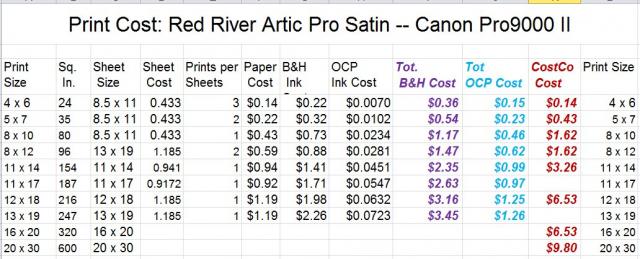
You will draw your own conclusions about whether to print your own or use CostCo or some other outside print service. Certainly, except for very special reasons, printing 4 x 6 prints yourself is not justified.
Good Luck,
Wil
