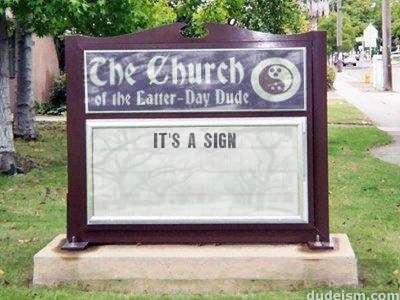Artur5
Printer Master
- Joined
- Jan 24, 2011
- Messages
- 1,405
- Reaction score
- 1,774
- Points
- 278
- Location
- Kmt. 0.
- Printer Model
- MB5150, Pro10s,,Voron2.4
Well, depending on the hardness of your filament, printing will be easier. I've had success with TPU-95. No clogs or underextrusion. although anything with overhangs or bridges doesn't looks very nice and adding supports is no good either because they're almost impossible to remove without damaging the surface of the model.
TPE-70A was a fiasco, it started OK but soon I saw progressive underextrusion until the layers became like foam instead of solid. It takes special setups to handle properly those 'softies'.
According to Bondtech, the secret for successful prints with very soft filaments is to get the shortest possible distance between the gears of the extruder and the hotblock.
They’ve released a dedicated extruder/hotend combo for this purpose. As you’ll see in the video, the heatsink is relocated sideways and the gears of the extruder are very close to the heatbreak.
TPE-70A was a fiasco, it started OK but soon I saw progressive underextrusion until the layers became like foam instead of solid. It takes special setups to handle properly those 'softies'.
According to Bondtech, the secret for successful prints with very soft filaments is to get the shortest possible distance between the gears of the extruder and the hotblock.
They’ve released a dedicated extruder/hotend combo for this purpose. As you’ll see in the video, the heatsink is relocated sideways and the gears of the extruder are very close to the heatbreak.
Last edited: