- Joined
- Jan 18, 2010
- Messages
- 16,148
- Reaction score
- 9,102
- Points
- 453
- Location
- Residing in Wicklow Ireland
- Printer Model
- Now have 3 Ender-3 V3 Plus SE/
My Auld iP4500 is in trouble, I went to print a CD on it today and it wouldn’t take in a pre-test sheet of a nozzle print properly, it refused to feed on the two occasions I tried, I forced the issue by hand and this is the result I got. (Second go on the bottom)
She hasn’t been on for more than six months so I expected some print issues but not the paper feeder, I did clean the rollers before the second print but I could clearly hear it struggling to feed the sheet, it didn’t sound good.
So maybe this is the end of this great printer, well for paper and photo prints only, but I will continue to use it for CD’s as long as it will continue, I suppose I shouldn’t complain she has done 54k prints over the years..
P.S. I taught the print head would just die on me, but I didn’t expect her legs to go first.. Ironically I Fecked out the bottom cassette feeder tray years ago..
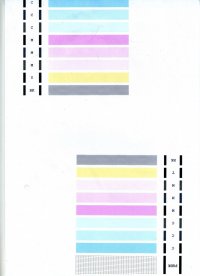 click to enlarge, You can see I had two goes at it.. (Mis-feed)
click to enlarge, You can see I had two goes at it.. (Mis-feed)
She hasn’t been on for more than six months so I expected some print issues but not the paper feeder, I did clean the rollers before the second print but I could clearly hear it struggling to feed the sheet, it didn’t sound good.
So maybe this is the end of this great printer, well for paper and photo prints only, but I will continue to use it for CD’s as long as it will continue, I suppose I shouldn’t complain she has done 54k prints over the years..
P.S. I taught the print head would just die on me, but I didn’t expect her legs to go first.. Ironically I Fecked out the bottom cassette feeder tray years ago..
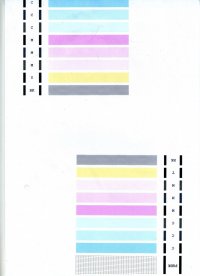 click to enlarge, You can see I had two goes at it.. (Mis-feed)
click to enlarge, You can see I had two goes at it.. (Mis-feed)
Last edited:



