Simon Knight
Fan of Printing
- Joined
- Mar 1, 2018
- Messages
- 41
- Reaction score
- 26
- Points
- 55
- Printer Model
- Canon 9000 mkII Epson 1500W
In his collection called "Old Possum's Book of Practical Cats" T.S. Eliot wrote :
"The Naming of Cats is a difficult matter,
It isn't just one of your holiday games;
You may think at first I'm as mad as a hatter
When I tell you, a cat must have THREE DIFFERENT NAMES."
Now it transpires that these lines apply equally well to the naming of ICC profiles.
Yesterday, I created a new ICC profile for my Canon Pro-10s using an i1-Studio device and software. While I was waiting for the inks to dry I worked out a cunning naming scheme that aims to capture all the relevant details such as paper name, ink set, media setting etc etc.
Once the software created the profile it offered a default name which I accepted as the edit box was quite short and I planned to rename the profile using Apple's Finder.
I completed the rename and then then decided to test the new profile. I was looking for profile named "FS_PFLustre275_Pro10s_OEM-Ink_Media-PhotopaperProLustre_Color_PQH_CCA_20240306_0733.icc" but there was no sign of it. I tried the obvious fault finding such as moving the profile from my user library to the colrsync path in the main Library but still no sign of the profile in the printer driver. Next I tried googling the issue and found quite a few reports and so called solutions : many involving deleting and reinstalling printer drivers. Thankfully I ignored these as they had a whiff of desperation about them.
The solution ? Well an ICC profile has TWO names and they may be the same or they may be different. The first name is the file name that the Finder displays and that I had changed. The second is a name stored as meta data within the ICC profile file. This second name, which is tagged as "desc" is the text that is displayed in the Canon printer driver (Ventura) on my computer and most likely used by some if not all software. In my example the internal name had been set when the profile was created and that was being displayed in the driver and Apple's colorsync.app .
Thankfully the Colorsync application allows the description to be changed. Locate your icc file in the list by checking the full path. Double click on the file in the list to open the edit window and select the tag "desc" described as "Multi-localised description strings" and enter the text that you want displayed in the printer driver and possibly other applications.
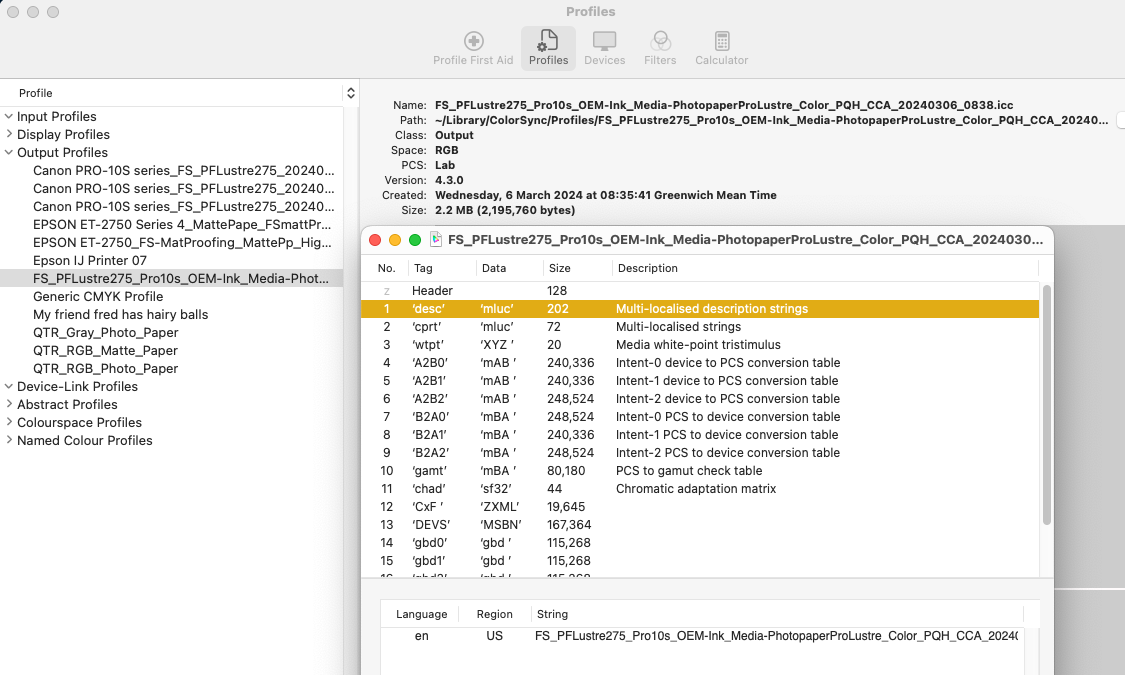
To be clear the list on the left side is a list of description strings not file names. The file name is almost visible in the path field at the top right of the page.
The sharp eyed among you may have spotted the description "My friend fred has hairy balls" this was added during testing and is the mnemonic to remember the downwind check list of the DH Chipmunk aircraft : Mixture, Fuel, Flaps, Hood, Harness, Brakes.
I'm posting because this information may help others and in a year or so I will probably fall into the same bear trap again being a "bear of little brain..."
S
"The Naming of Cats is a difficult matter,
It isn't just one of your holiday games;
You may think at first I'm as mad as a hatter
When I tell you, a cat must have THREE DIFFERENT NAMES."
Now it transpires that these lines apply equally well to the naming of ICC profiles.
Yesterday, I created a new ICC profile for my Canon Pro-10s using an i1-Studio device and software. While I was waiting for the inks to dry I worked out a cunning naming scheme that aims to capture all the relevant details such as paper name, ink set, media setting etc etc.
Once the software created the profile it offered a default name which I accepted as the edit box was quite short and I planned to rename the profile using Apple's Finder.
I completed the rename and then then decided to test the new profile. I was looking for profile named "FS_PFLustre275_Pro10s_OEM-Ink_Media-PhotopaperProLustre_Color_PQH_CCA_20240306_0733.icc" but there was no sign of it. I tried the obvious fault finding such as moving the profile from my user library to the colrsync path in the main Library but still no sign of the profile in the printer driver. Next I tried googling the issue and found quite a few reports and so called solutions : many involving deleting and reinstalling printer drivers. Thankfully I ignored these as they had a whiff of desperation about them.
The solution ? Well an ICC profile has TWO names and they may be the same or they may be different. The first name is the file name that the Finder displays and that I had changed. The second is a name stored as meta data within the ICC profile file. This second name, which is tagged as "desc" is the text that is displayed in the Canon printer driver (Ventura) on my computer and most likely used by some if not all software. In my example the internal name had been set when the profile was created and that was being displayed in the driver and Apple's colorsync.app .
Thankfully the Colorsync application allows the description to be changed. Locate your icc file in the list by checking the full path. Double click on the file in the list to open the edit window and select the tag "desc" described as "Multi-localised description strings" and enter the text that you want displayed in the printer driver and possibly other applications.
To be clear the list on the left side is a list of description strings not file names. The file name is almost visible in the path field at the top right of the page.
The sharp eyed among you may have spotted the description "My friend fred has hairy balls" this was added during testing and is the mnemonic to remember the downwind check list of the DH Chipmunk aircraft : Mixture, Fuel, Flaps, Hood, Harness, Brakes.
I'm posting because this information may help others and in a year or so I will probably fall into the same bear trap again being a "bear of little brain..."
S
Last edited:
