It associates any number of profiles to a specific device within a device class and lets you set a default. When looking at an application you'll get the list of profiles that you can select from. I put in the profile name when I create it the paper and ink used.
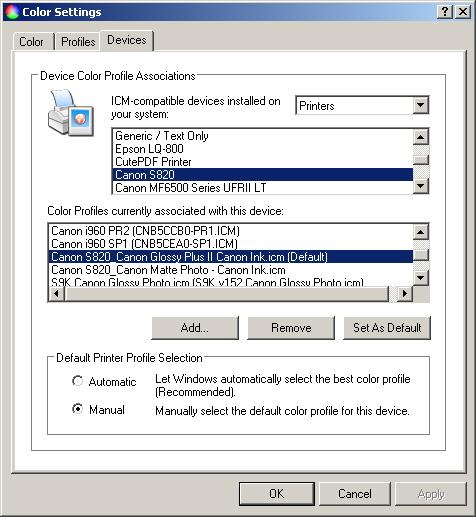
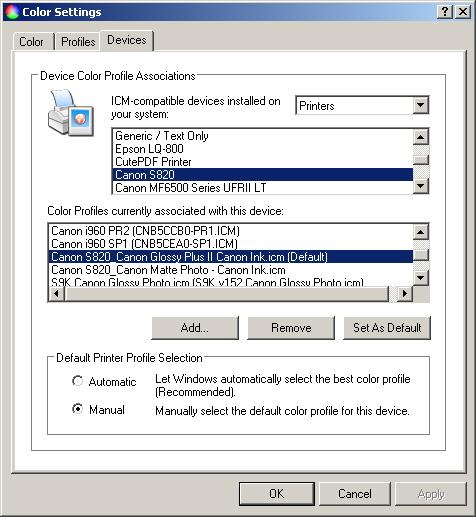
msmart said:Here's an unbroken link:
Microsoft Color Control Panel Applet for Windows XP
But I'm not sure how useful it will be given the need to profile different papers and printable discs.
