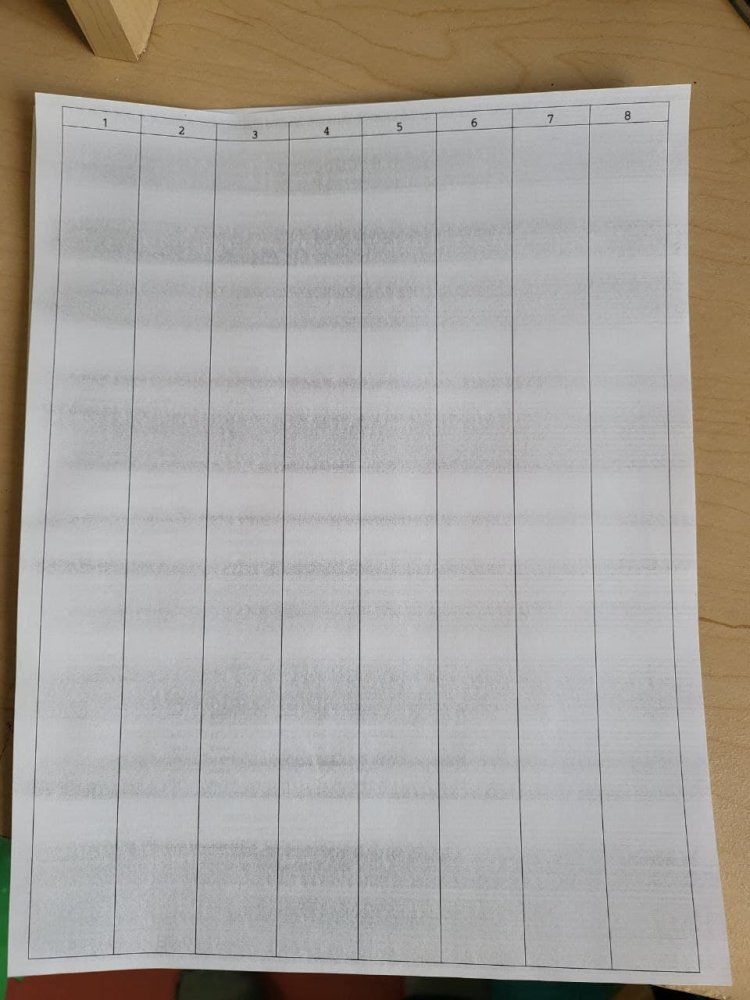mza1979m
Print Lurker
- Joined
- Jan 16, 2022
- Messages
- 2
- Reaction score
- 0
- Points
- 1
- Printer Model
- Brother HLL3210CW
Everything was printing fine on my Brother HLL3210CW, until one day out of the blue I kept getting the "No toner" message. It wouldn't go away, and according to my computer, it was the black toner it wasn't detecting (even though it was 80% full). I purchased and replaced the black toner, and that fixed the "No toner" message. However, now all prints have horizontal smudges (see image). Per Brother's instructions, I tried cleaning all the drums' rollers with alcohol wipes, and I cleaned all corona wires. The printer is less than 2 years old so I'm pretty sure my waste box has plenty to go, as I haven't printed anywhere near 20,000 pages.