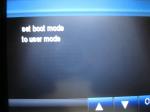Hi,
I found a hp community forum with a precious tip for get access to the service menu for this printer. Maybe it can help someone.
Link for the article Second message from page 4, user Dcnyrs .
http://ip.of.printer/index.htm?cat=info&page=printerInfo?support=on
I dont have tested the reset option but I think it only return the printer for your original settings. No reset to page count ( mine is 582 ) and cartridge usage.
I found a hp community forum with a precious tip for get access to the service menu for this printer. Maybe it can help someone.
Link for the article Second message from page 4, user Dcnyrs .
Advanced Wireless Settings, ideally for change settings 802.11n Advanced Settings or setting the printer to B/G mode to avoid disconnects. Put a ?support=on in the end of printer address.1. Select "Return symbol, Home Symbol & Return symbol twice" symbols present to left of touch screen.
2. Wait for 30 seconds. You will receive "Support Menu".
3. Use Left or Right arrow to select "Resets Menu" and press OK.
4. Use left or Right arrow to select "Semi Full Reset" and press OK.
Note: You can find Home Symbol (Top), Arrow Symbol (Middle) and Return Symbol (Bottom) on the left side of the printer screen. They are not illuminated. Please observe keenly. Even though they are not illuminated, please press them as given in Step 1. Support Menu will appear on the printer screen.
http://ip.of.printer/index.htm?cat=info&page=printerInfo?support=on
I dont have tested the reset option but I think it only return the printer for your original settings. No reset to page count ( mine is 582 ) and cartridge usage.