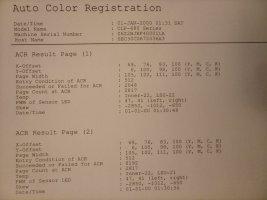steamship
Print Lurker
- Joined
- Dec 14, 2021
- Messages
- 2
- Reaction score
- 0
- Points
- 1
- Printer Model
- Samsung CLP-680
About 90% of things I print are B&W so not sure when this issue surfaced. Anything printed in colour has the yellow colour offset to the others by around 5-6mm. Looking at the demo page printed (the butterfly image), the 'Color Xpression' logo in the corner of the page (three offset boxes, one green, one red and one blue), it looks like it is only the yellow cartridge that is offset. I'm running Windows 10 and it doesn't matter what application I print from (Word, Excel or even Paint). Also tried an older Windows 7 laptop.
The printer is using genuine Samsung toner cartridges and I'm using the very latest drivers downloaded from the HP site (who now support Samsung printers). Have tried various suggestions I've seen for other laser printers like removing cartridges, powering on, wait for error message, power off, insert cartridges, power on, go to Image Manager and run Auto Color Reg., but no success.
The printer has printed less than 3,000 pages and the toner cartridges are at 49% for the black and 69% for the colours, and I've only printed 254 pages in colour.
The printer is using genuine Samsung toner cartridges and I'm using the very latest drivers downloaded from the HP site (who now support Samsung printers). Have tried various suggestions I've seen for other laser printers like removing cartridges, powering on, wait for error message, power off, insert cartridges, power on, go to Image Manager and run Auto Color Reg., but no success.
The printer has printed less than 3,000 pages and the toner cartridges are at 49% for the black and 69% for the colours, and I've only printed 254 pages in colour.