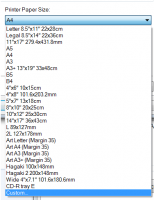zing
Fan of Printing
- Joined
- Dec 20, 2015
- Messages
- 42
- Reaction score
- 30
- Points
- 70
- Printer Model
- pixma pro 100 pixma, pm610
I was reading the specs on line for the pro 10 and pro 1.
My wife was surprised and asked whats up with that "You just bought two printers in two months".
I explained that my pro 100 wouldn't allow me to print 11 x 14 but Red River Paper has a hack available on their site that will allow me to use 11 x 14 paper.
She is a very logical person. She was a book keeper at a bank for 20 years. She interjected the question: Why would you even consider another printer that won't allow you to choose what size paper you can use.
She's right.
My "love affair" with canon is over just like that.
The fact that I have to resort to a hack to be able to use a photo paper that has been around for a long long time is unacceptable
My inexpensive epson 7610 would let me custom size the paper I want to use. Too bad it had an electronic problem and I had to return it.
Canon may think it's smart business to control paper size. I see it as unfriendly towards the canon purchasers.
I've already repackaged the other pro 100 for storage in the basement as future spare parts.
My print room is small and I have to make room.
I'm now reading up on epson artisan 1430s
Oh well
Bill
My wife was surprised and asked whats up with that "You just bought two printers in two months".
I explained that my pro 100 wouldn't allow me to print 11 x 14 but Red River Paper has a hack available on their site that will allow me to use 11 x 14 paper.
She is a very logical person. She was a book keeper at a bank for 20 years. She interjected the question: Why would you even consider another printer that won't allow you to choose what size paper you can use.
She's right.
My "love affair" with canon is over just like that.
The fact that I have to resort to a hack to be able to use a photo paper that has been around for a long long time is unacceptable
My inexpensive epson 7610 would let me custom size the paper I want to use. Too bad it had an electronic problem and I had to return it.
Canon may think it's smart business to control paper size. I see it as unfriendly towards the canon purchasers.
I've already repackaged the other pro 100 for storage in the basement as future spare parts.
My print room is small and I have to make room.
I'm now reading up on epson artisan 1430s
Oh well
Bill