racing_green
Fan of Printing
- Joined
- Jun 27, 2017
- Messages
- 78
- Reaction score
- 70
- Points
- 68
- Printer Model
- Epson R2000
I have R2000 for 5+ years, use Marrutt refillable cartridges - the ones with blue cradle and Marrutt ink. I got the blue cradle cartridges recently - the older ones (Marrutt as well) were showing some problems. I couldn't get the check pattern fully filled, so I decided to use magic bullet (probably the same thing as windex). First, on pad under print head, later 2 ccm gently pumped through the cyan and photo black nozzles. Now I have problem with foam showing up in the print head pad sponges and drops (puddles  ) of ink on the paper. Also when I was printing cyan-black pattern to clean the print head printer asked for magenta ink. After resetting the magenta ink I lost priming on photo black and cyan - see attached photo. I didn't touch cyan and photo black during that operation! Link to video showing the bubbling problem|: https://peertube.social/videos/watch/12a3805e-1550-414f-a4f0-c08dfdfc5d8d
) of ink on the paper. Also when I was printing cyan-black pattern to clean the print head printer asked for magenta ink. After resetting the magenta ink I lost priming on photo black and cyan - see attached photo. I didn't touch cyan and photo black during that operation! Link to video showing the bubbling problem|: https://peertube.social/videos/watch/12a3805e-1550-414f-a4f0-c08dfdfc5d8d
My guess, after doing my homework: problems with waste ink system. Can someone help me to verify it before I grab screwdriver? Any advice wlll be appreciated!
The printer in _not_ equipped with waste ink system - should I buy one?
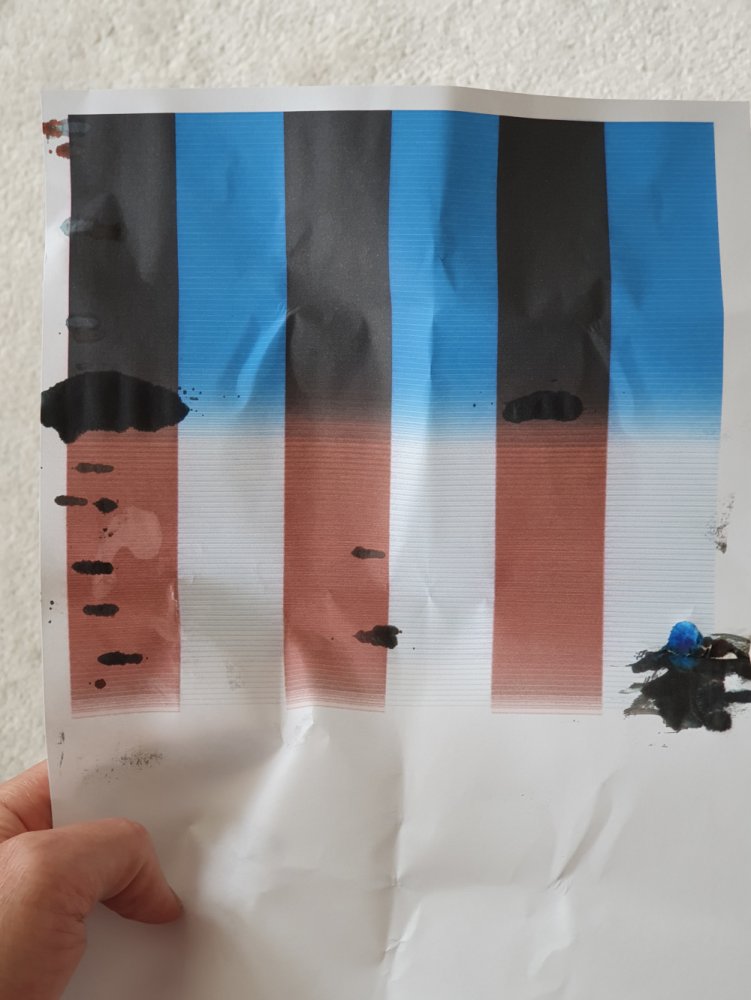
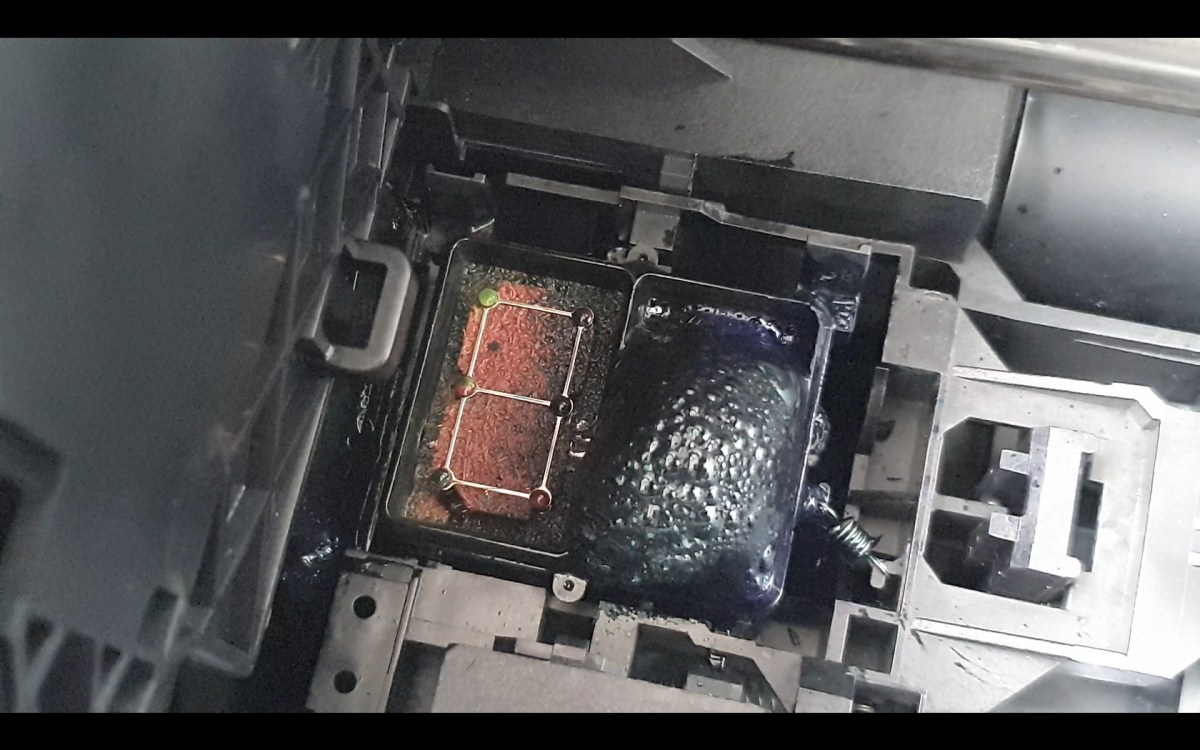
My guess, after doing my homework: problems with waste ink system. Can someone help me to verify it before I grab screwdriver? Any advice wlll be appreciated!
The printer in _not_ equipped with waste ink system - should I buy one?









