- Joined
- Dec 27, 2014
- Messages
- 6,337
- Reaction score
- 7,552
- Points
- 373
- Location
- Germany
- Printer Model
- L805, WF2010, ET8550, T3100X
There is a question lingering in the background how many colors are necessary on a profiling target to get a (very) good (good enough) icm color profile; I made an attempt more than a year ago but did not come to a conclusion so I have a reason to make another attempt, and I like to post some of the findings here. I'm using the i1Profiler package by x-Rite with an i1Pro2 spectrometer and a i1io2 scanning table.
Let me start with
step 1 - I'm doing all these tests with an ET-8550 printer with Epson 106 inks and printed all targets on Aldi Netbit paper sheets. I'm varying the number of colors for these targets from 96 to 2880 - a pretty wide number range. The 96 patches just fit onto 4 x 6 inch photo paper, and the 2880 colors print on 4 A4 sheets. The i1Profiler software let you create easily targets with about any color count - starting at 400 colors minimum up to any higher number which processor and memory of the computer can handle. The bottom limit of 400 is probably an attempt to separate the i1profiler software from the lower end i1Studio software which uses similar target sizes as the previous ColorMunki package with 100 patches. But the i1Studio software - the user frontend etc actually - appears to be a kind of crippled i1profiler software. So how did I get a target with 96 patches working in i1Profiler software ? There is an age old stand alone X-Rite piece of software - Colorport - which let you define target sheets and export configuration parameters which can be imported into i1Profiler without limitation. This was already used this way with the previous GretagMacBeth Print Profiler software. So I printed target sheets with 96 - 400 - 720 - 2880 patches and created profiles from the scanned data; I scanned the targets 3 times and averaged them to smooth reading errors. These are the diagrams how the profile volumes overlap
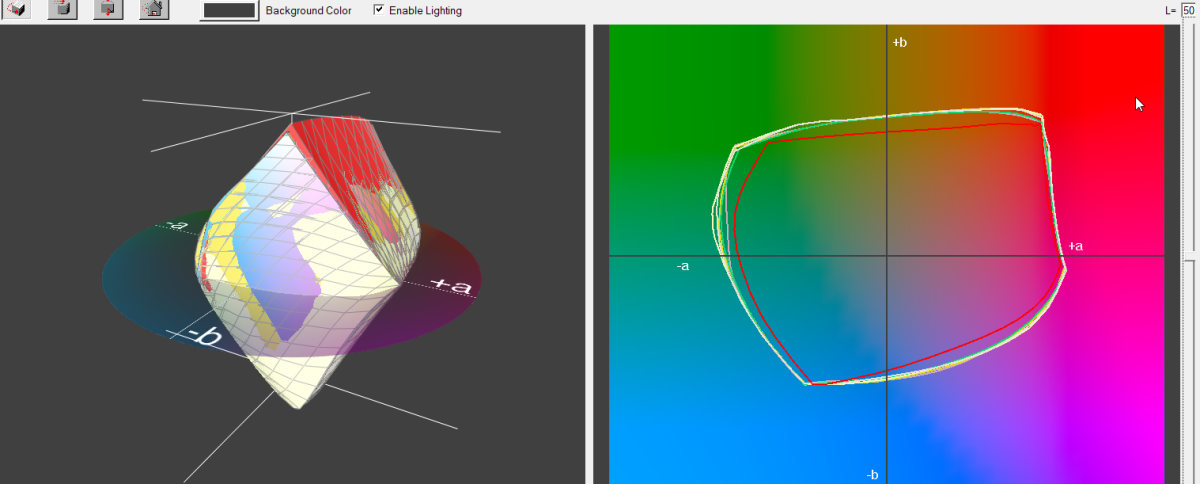
The image on the right shows how the profile volumes overlap at mid luminance of L=50 - several of the border lines overlap pretty closely - for the profiles based on 96 - 400 720 2880 patches , and there is a red line escaping the bundle. This belongs to a profile made with 283 colors on the target, as well imported from a Colorport layout - I don't have an idea at this time what is causing this deviation.
The other profiles match very well as well at the dark end - at a luminance of L=15 , all profiles are very close together except for the mismatch with the 283 patches target.
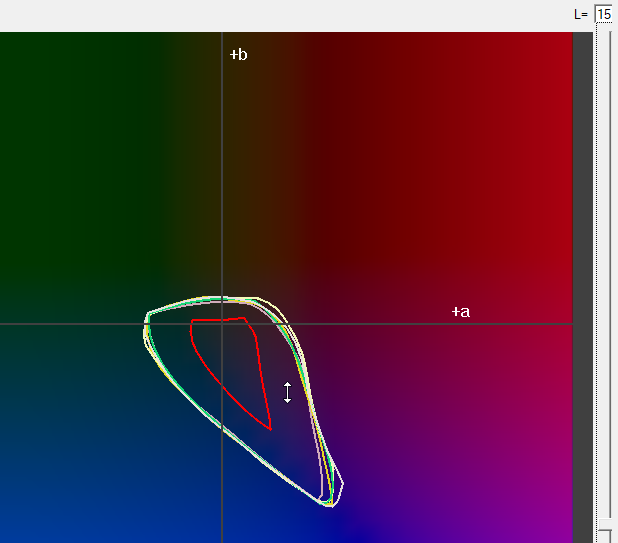
And the same applies for the congruence at the lighter end - at L=80
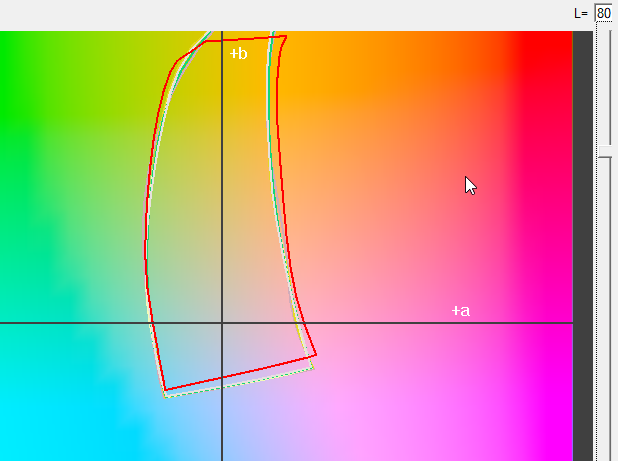
All profiles shows a very similar shape and size regardless of the patch count varying from 96 to 2880 (except for the 283 profile). But the Shape and volume of the profile does tot tell the complete story how a profile performs - profiles reassign color values based on various parameters - like the rendering intent, and this cannot be shown that easily with some diagrams.
P.S. I found the reason for the above mentioned problem with the gamut plot based on 283 color patches - I used different driver settings - different to those printing all the other patch sheets - premium glossy paper selection vs. ultra glossy paper selection. I recreated the 0283 patch profile - it is identical with the other profiles.
Let me start with
step 1 - I'm doing all these tests with an ET-8550 printer with Epson 106 inks and printed all targets on Aldi Netbit paper sheets. I'm varying the number of colors for these targets from 96 to 2880 - a pretty wide number range. The 96 patches just fit onto 4 x 6 inch photo paper, and the 2880 colors print on 4 A4 sheets. The i1Profiler software let you create easily targets with about any color count - starting at 400 colors minimum up to any higher number which processor and memory of the computer can handle. The bottom limit of 400 is probably an attempt to separate the i1profiler software from the lower end i1Studio software which uses similar target sizes as the previous ColorMunki package with 100 patches. But the i1Studio software - the user frontend etc actually - appears to be a kind of crippled i1profiler software. So how did I get a target with 96 patches working in i1Profiler software ? There is an age old stand alone X-Rite piece of software - Colorport - which let you define target sheets and export configuration parameters which can be imported into i1Profiler without limitation. This was already used this way with the previous GretagMacBeth Print Profiler software. So I printed target sheets with 96 - 400 - 720 - 2880 patches and created profiles from the scanned data; I scanned the targets 3 times and averaged them to smooth reading errors. These are the diagrams how the profile volumes overlap
The image on the right shows how the profile volumes overlap at mid luminance of L=50 - several of the border lines overlap pretty closely - for the profiles based on 96 - 400 720 2880 patches , and there is a red line escaping the bundle. This belongs to a profile made with 283 colors on the target, as well imported from a Colorport layout - I don't have an idea at this time what is causing this deviation.
The other profiles match very well as well at the dark end - at a luminance of L=15 , all profiles are very close together except for the mismatch with the 283 patches target.
And the same applies for the congruence at the lighter end - at L=80
All profiles shows a very similar shape and size regardless of the patch count varying from 96 to 2880 (except for the 283 profile). But the Shape and volume of the profile does tot tell the complete story how a profile performs - profiles reassign color values based on various parameters - like the rendering intent, and this cannot be shown that easily with some diagrams.
P.S. I found the reason for the above mentioned problem with the gamut plot based on 283 color patches - I used different driver settings - different to those printing all the other patch sheets - premium glossy paper selection vs. ultra glossy paper selection. I recreated the 0283 patch profile - it is identical with the other profiles.
Last edited:
