Simon Knight
Fan of Printing
- Joined
- Mar 1, 2018
- Messages
- 41
- Reaction score
- 26
- Points
- 55
- Printer Model
- Canon 9000 mkII Epson 1500W
I seek guidance as to the correct settings to make in the printer driver when printing test patches. I'm using an X-rite i1-Studio which is now supported by Calibrite. I am trying to confirm that I am not printing the patches with any colour correct made by the driver. Calibrite FAQs have the following :
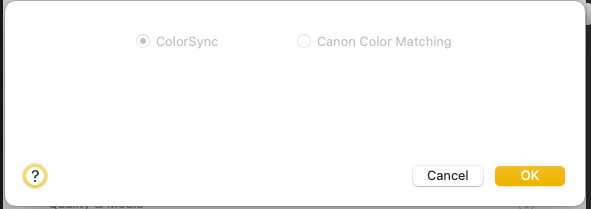
This seems to be as per the FAQ above and probably is but if Cancel is pressed the setting jumps to Canon Color Matching and there is no way that I have found to select ColorSync except by cancelling the print job and printing afresh.
The fun really starts if and when you view the Color Options panel :
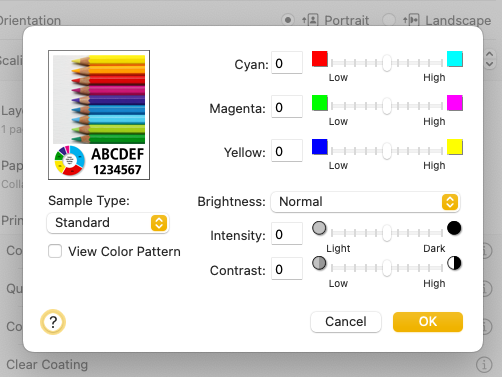
This time if Cancel is pressed or any of the sliders are touched then Canon Color Matching gets selected.
Worse it seems that if the Cancel option of any of the sub panes is pressed then the undesired Canon Color Matching option gets selected and sticks. This feature occurs when printing from the Calibrite Application which may be interacting with the driver but whatever the reason it seems illogical and confusing.
When printing test patches it is necessary to interact with the printer driver to select the applicable paper type. It appears to me that the selecting the Color Matching pane should be selected last before printing to confirm the setting has remained at ColorSync followed by pressing the OK button. Overall it seems rather error prone, do others concur?
S
The driver displays the following:When printing the test chart and opening the printer driver, under the Colour Matching menu, select ColorSync (not Vendor Matching). In the pop-up menu that appears, select Generic RGB (instead of OFF No Colour adjustment that is normally recommended for printer profiling), select ‘other’ if the profile is not in the list. Please note this step is critical to printing your test charts.
This seems to be as per the FAQ above and probably is but if Cancel is pressed the setting jumps to Canon Color Matching and there is no way that I have found to select ColorSync except by cancelling the print job and printing afresh.
The fun really starts if and when you view the Color Options panel :
This time if Cancel is pressed or any of the sliders are touched then Canon Color Matching gets selected.
Worse it seems that if the Cancel option of any of the sub panes is pressed then the undesired Canon Color Matching option gets selected and sticks. This feature occurs when printing from the Calibrite Application which may be interacting with the driver but whatever the reason it seems illogical and confusing.
When printing test patches it is necessary to interact with the printer driver to select the applicable paper type. It appears to me that the selecting the Color Matching pane should be selected last before printing to confirm the setting has remained at ColorSync followed by pressing the OK button. Overall it seems rather error prone, do others concur?
S
