- Thread starter
- #21
PrintingSoon
Printing Apprentice
- Joined
- Jan 25, 2020
- Messages
- 18
- Reaction score
- 10
- Points
- 10
- Printer Model
- Epson L805 x 2 & WF-7210DTW
I don't know where you are located, you may mail samples of some speckled sheets first to Sihl to show the problems with the actual papers you got from them. And you may check shipping rates with a few courier services like DPD, they may be quite different, in some cases lower than the postal service. Some have a kind of Euro flat rate, another shipper is more concerned about dimensions than weight. Your box should be rather compact and heavy.
Use a piece of folded paper and just raise the bar slightly - 1mm or so for a first test, and keep a hand ready to pull the power cable if you get a paper jam . The printhead won't hit the wheels, it doesn't when you print CD's.
If you are planning to test and use various different paper types a profiling unit like the ColorMunki - or its successor - would make sense. You may have a look on Ebay for used models as well to start with.
Please don't be deflected by the Datacolor Spyderprint models, there is a risk that you can get complete nonsense profiles.
I' m in England, my plan is to use DPD who will charge about £30 GBP (35 Euros). There service is normally good.
That would be a good idea, I may suggest it to them depending on the type of response I receive.
I placed a piece of card under the bar and everything looked/sounded normal until close to the end, when the printer started making a slight single click noise every few seconds. The noise didn't sound really bad so I left it to continue, I then noticed the paper wasn't coming out any more. A moment later the printer finished and pushed the paper out. At the end of the print there is extra ink which also happens to be the wrong colour.
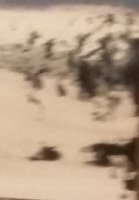
^Very bad photo but it shows the ink.
As for the wheel marks they are only visible on a tiny part of the darkest part of the photo. I didn't want to raise the bar too much so the wheel marks can probably be removed fully but the print may then be messed up. I printed a photo after with the card removed and everything is back to normal. I noticed on this print there are only a couple of small speckle marks but there is what looks like a spray of small dots. It's the best print I've had using Silh paper.
I've been checking eBay and I've bided a couple of times, I've also missed some buy it now auctions. I was intending to bid on a Spyderprint but after searching on here I decided to pay more for a ColorMunki.

