tomballpkr
Newbie to Printing
- Joined
- Aug 12, 2006
- Messages
- 2
- Reaction score
- 0
- Points
- 7
I am having a problem with my Canon Pixma IP3000 printer. This printer uses 1 3eBK, 1 6C, 1 6M, and 1 6Y cartridge, no photo cartridges.
Pages normally look OK, but when I print photos they come out with a green tinge. When I use the nozzle check utility, the 2nd Magenta line doesn't print and some of the boxes on the left that should be gray/black look green. I have researched on this site and others and can't find any references to this type of problem. Since there is only 1 Magenta cartridge and nozzle and the top magenta nozzle check pattern works, could this still be a head clog? I have tried cleaning it and it made no difference. I am puzzled as to why there are 2 Magenta and 2 Cyan nozzle check patterns. A purge printout looks great for all colors
Attached are my nozzle check pattern and a color purge printout.
Any insight would be appreciated.
Thanks, JK
Nozzle Check:
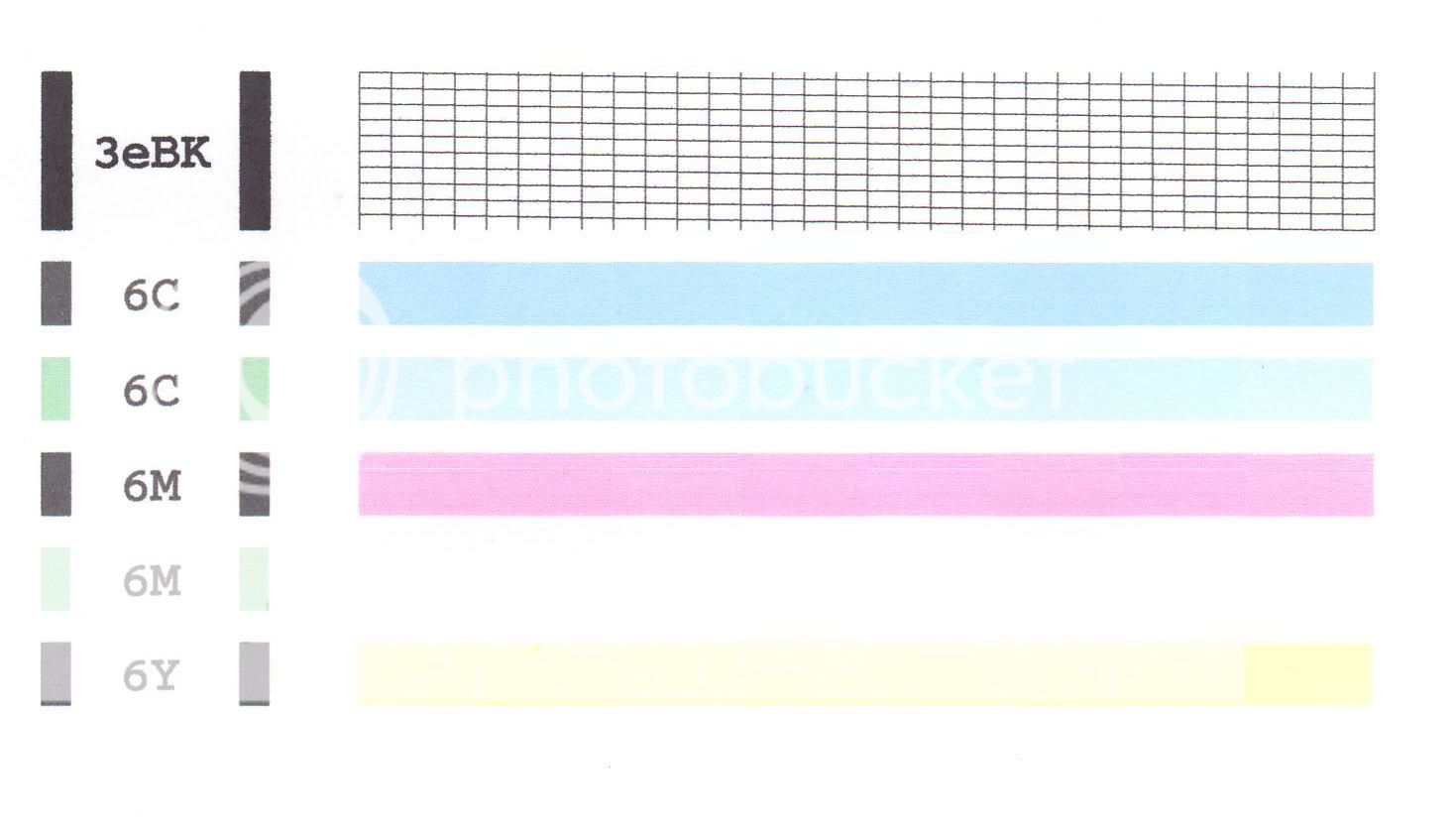
Color Purge:

Pages normally look OK, but when I print photos they come out with a green tinge. When I use the nozzle check utility, the 2nd Magenta line doesn't print and some of the boxes on the left that should be gray/black look green. I have researched on this site and others and can't find any references to this type of problem. Since there is only 1 Magenta cartridge and nozzle and the top magenta nozzle check pattern works, could this still be a head clog? I have tried cleaning it and it made no difference. I am puzzled as to why there are 2 Magenta and 2 Cyan nozzle check patterns. A purge printout looks great for all colors
Attached are my nozzle check pattern and a color purge printout.
Any insight would be appreciated.
Thanks, JK
Nozzle Check:
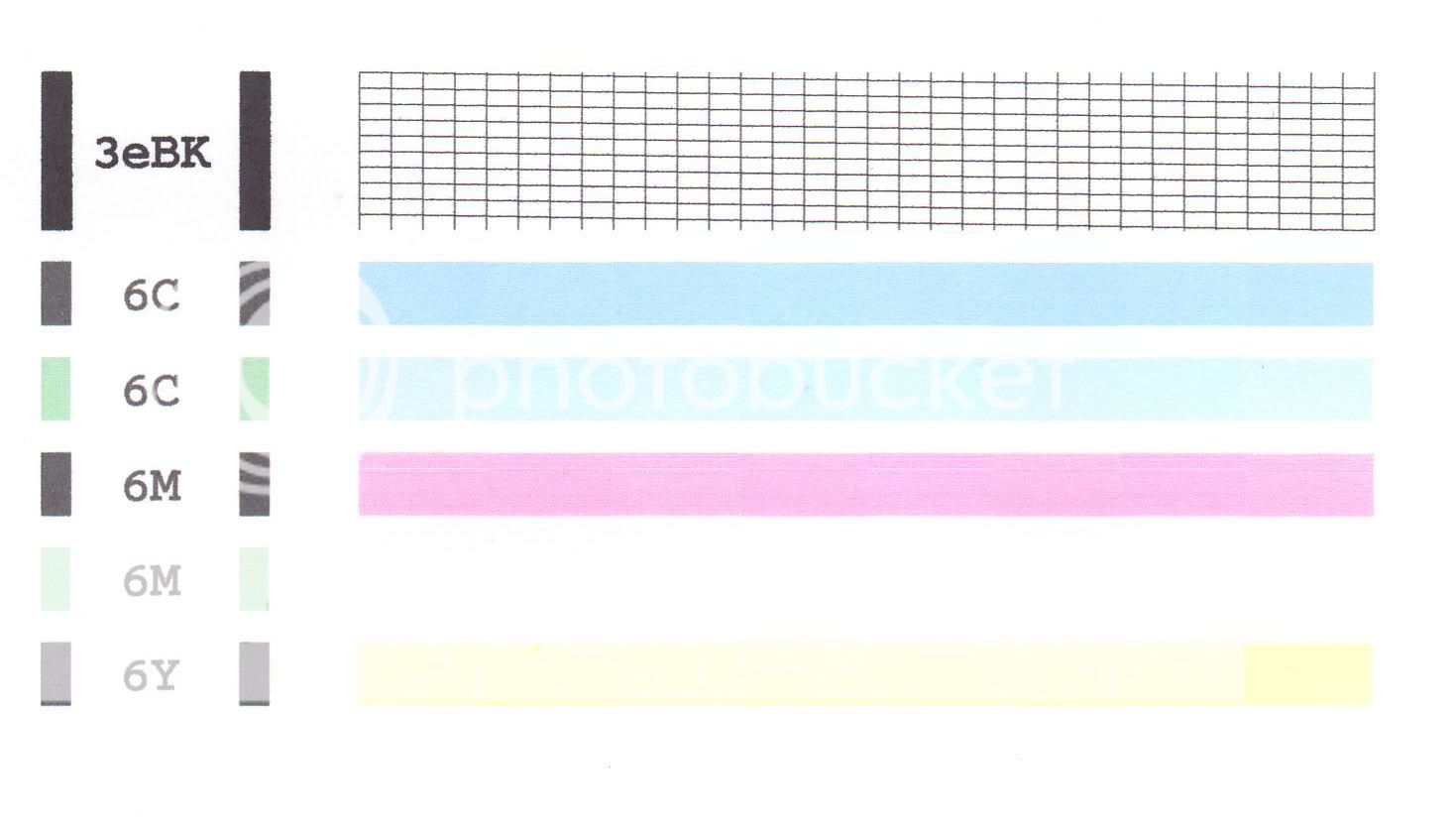
Color Purge:

