Allen
Newbie to Printing
- Joined
- Jul 10, 2015
- Messages
- 2
- Reaction score
- 0
- Points
- 4
- Printer Model
- Canon Pixma Pro9500 Mark II
Hi everyone,
I'm new to Canon printers but my employer has a Pro9500 that he would like to get up and running after a long hiatus. I've replaced all cartridges and have been cleaning the heck out of the thing and I keep getting a strange pattern from the PBK tank. It never seems to get any better despite repeated cleaning/resting cycles and I was curious if anyone could provide some insight into this problem? Thanks a million!
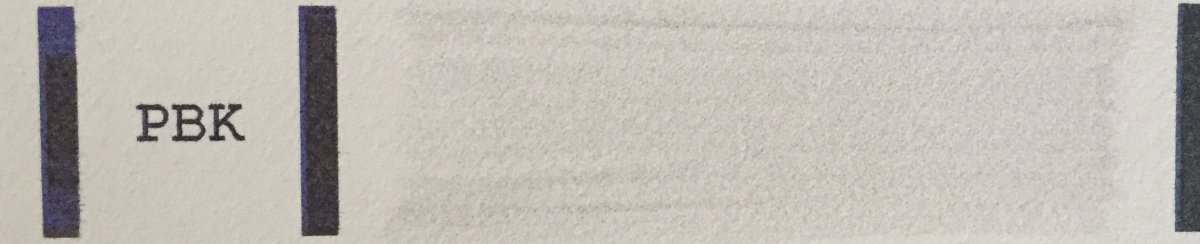
I'm new to Canon printers but my employer has a Pro9500 that he would like to get up and running after a long hiatus. I've replaced all cartridges and have been cleaning the heck out of the thing and I keep getting a strange pattern from the PBK tank. It never seems to get any better despite repeated cleaning/resting cycles and I was curious if anyone could provide some insight into this problem? Thanks a million!
