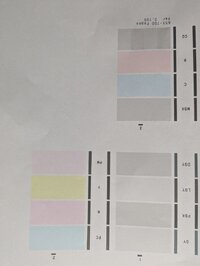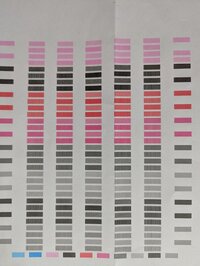LightParis
Newbie to Printing
- Joined
- Sep 13, 2024
- Messages
- 3
- Reaction score
- 0
- Points
- 3
- Printer Model
- canon pixma pro-1
Goodday everybody!
Im here because im in dire need of help with the known troublemaker pixma pro-1 is.
lets start from the beginning, but dont worry, for there is a summary at the end
A couple of days a go i bought this printer used. Before buying the owner made 2 nozzle checks and everything seemed fine.
when i got home i let the machine rest for a bit and then turned on with more resting on idle. after a few hours i went ahead with a nozle check and it looked fine.
just in case, a simple cleaning was done, then another nozzle check, a few roller and bottom plate cleanings. after all this a two more simple cleanings and a final nozzle check. so far everything went wonderful. no problems with the drivers, no leaking, no strikes. all good.
the next day the fancy paper arrives. Since everything was working fine i went ahead with printing a test image from Datacolor. The first run I let everything in auto ( no software color management etc) and it printed really well. after this two more prints with different settings. all good.
During the 4th print is where everything started to go sideways.
in the middle of printing the machine just shut down, paper was halfway through. and when pressing the ON button nothing would happen. I pulled the cables and plugged everything back.
Now it turns on and it spitted the print out, of which only 2cm where printed.
I was on my mac and on the drivers I was getting error: 5204 and something that driver cannot connect to the printer
after a shutdown and unplugging everything again, the printer started with alternating 16 Flashes white and orange ( so 8 and 8)
then after researching here on the forum up and down, I cannot remember why ( it was a long night) at a point the printhead parked itself in the middle... still not knowing why ( running low on fumes) i took the print head out and had quick visual inspection: on the nozzles down on the brown pcb there was ink on the sides of the nozzles but didnt touch anything else.
after resetting it i was still gettin the 2x8 flashes (alternating ones). with more reading here, i went into service mode and the blinking errors changed to static white and 5 flashing orange: something with the printhead is not right.... awesome... at this point I got the service tool 3.4 and managed to get into service mode but when clicking on something like eprom test i would get error 009.
(oh btw, the ink compartments wouldnt open this whole time so i took the side panels)
Today after leaving unplegged the whole night, the situation didnt change but i managed to save the eprom!
while i was at it, i changeed 3 colors that the prior day where on low level. thinking that it might help. (oh btw, the ink compartments wouldnt open this whole time so i took the side panels off)
I cannot see the ink level now though a couple of grays where around 50%
if i pull the lid off to acces the PH the cariage moves in ts middle position and after closing it. it parks somwhere on the side.
now the beast is flashing white light only, the fan is on, but i cannot turn it off.
In summary:
- used printer was bought;
- 4 nozzle checks, a few rollers cleaning, 4 simple cleanings, head alignment. all good
- after 4th print test. machine went dark
- 16 alternating flashes: 8x white blinking, 8x orange blinkgin
- took out printhead
- still 16 alternating flashing -> Service mode showed white static + 5 Orange flash -> problem with printhead...ok
- Service tool 3400 code error 009
- eprom save as.
- white light blinking non stop. and printer wont turn off.
Please help!!
EPROM
Im here because im in dire need of help with the known troublemaker pixma pro-1 is.
lets start from the beginning, but dont worry, for there is a summary at the end
A couple of days a go i bought this printer used. Before buying the owner made 2 nozzle checks and everything seemed fine.
when i got home i let the machine rest for a bit and then turned on with more resting on idle. after a few hours i went ahead with a nozle check and it looked fine.
just in case, a simple cleaning was done, then another nozzle check, a few roller and bottom plate cleanings. after all this a two more simple cleanings and a final nozzle check. so far everything went wonderful. no problems with the drivers, no leaking, no strikes. all good.
the next day the fancy paper arrives. Since everything was working fine i went ahead with printing a test image from Datacolor. The first run I let everything in auto ( no software color management etc) and it printed really well. after this two more prints with different settings. all good.
During the 4th print is where everything started to go sideways.
in the middle of printing the machine just shut down, paper was halfway through. and when pressing the ON button nothing would happen. I pulled the cables and plugged everything back.
Now it turns on and it spitted the print out, of which only 2cm where printed.
I was on my mac and on the drivers I was getting error: 5204 and something that driver cannot connect to the printer
after a shutdown and unplugging everything again, the printer started with alternating 16 Flashes white and orange ( so 8 and 8)
then after researching here on the forum up and down, I cannot remember why ( it was a long night) at a point the printhead parked itself in the middle... still not knowing why ( running low on fumes) i took the print head out and had quick visual inspection: on the nozzles down on the brown pcb there was ink on the sides of the nozzles but didnt touch anything else.
after resetting it i was still gettin the 2x8 flashes (alternating ones). with more reading here, i went into service mode and the blinking errors changed to static white and 5 flashing orange: something with the printhead is not right.... awesome... at this point I got the service tool 3.4 and managed to get into service mode but when clicking on something like eprom test i would get error 009.
(oh btw, the ink compartments wouldnt open this whole time so i took the side panels)
Today after leaving unplegged the whole night, the situation didnt change but i managed to save the eprom!
while i was at it, i changeed 3 colors that the prior day where on low level. thinking that it might help. (oh btw, the ink compartments wouldnt open this whole time so i took the side panels off)
I cannot see the ink level now though a couple of grays where around 50%
if i pull the lid off to acces the PH the cariage moves in ts middle position and after closing it. it parks somwhere on the side.
now the beast is flashing white light only, the fan is on, but i cannot turn it off.
In summary:
- used printer was bought;
- 4 nozzle checks, a few rollers cleaning, 4 simple cleanings, head alignment. all good
- after 4th print test. machine went dark
- 16 alternating flashes: 8x white blinking, 8x orange blinkgin
- took out printhead
- still 16 alternating flashing -> Service mode showed white static + 5 Orange flash -> problem with printhead...ok
- Service tool 3400 code error 009
- eprom save as.
- white light blinking non stop. and printer wont turn off.
Please help!!
EPROM
PRO-1 v1-1SN=ACHD00663 EUR V2.100 ST=2012/08/11-16:09 LPT=2024/09/13-00:39
D=024.9
DF=00006
W=000.8
ER(ER0=5204 ER1=1405 ER2=5204 ER3=1405 ER4=5204
ER5=1405 ER6=5204 ER7=1405 ER8=5204 ER9=1405)
PC(M=003 R=000 T=035 D=000 C=002 I=000 B=000 Y=043)
CHOKE1=2024/09/09-02:32
CHOKE2=2024/09/09-02:32
CHOKE3=2024/09/09-02:32
TPAGE(TTL=00673)
CH=004
CT(LGY=005 PBK=007 DGY=006 M=005 PC=005 GY=006
MBK=006 MBK2=001 Y=005 R=006 PM=005 C=006 PR=006)
IL(LGY=1 PBK=1 DGY=2 M=0 PC=2 GY=0 MBK=1 Y=2 R=0 PM=3 C=0 PR=3)
P_ON(S=00103)
A_REG=1 M_REG=0
IF(USB2=1)
ASF PAGE(All=00670 PP=00035 Photo1=00255 Photo2=00129 Photo3=00000
Matto=00246 PC=00000 FA=00000)
MF PAGE(All=00000)
DCDP(All=00000)
EDGE=00297
SIZE(A3=00116 A4=00504 2L=00001 L=00000 4x6=00049 PC=00000
B4=00000 B5=00000 4C=00000 HAN=00000)
CDR=00003 CDRP00000, -0180) CDRS
0799)
LF(484 2 0 000) EJ(763 4 0 000)
INK_OFF(LGY=0 PBK=0 DGY=0 M=0 PC=0 GY=0 MBK=0 Y=0 R=0 PM=0 C=0 PR=0)
INK CLR=00
EROM CLR=00
WD-LANMAC:00:1E:8F:F5:51:98)
LP_WD=00261
FER(FER0=1261 FER1=1250 FER2=1252 FER3=1880)
CER(CER0=0000 CER1=0000)