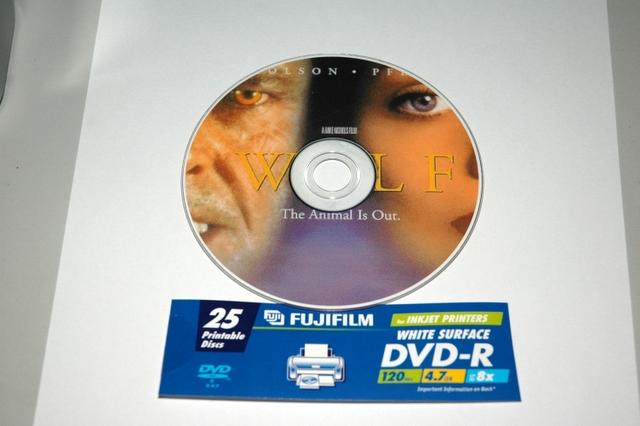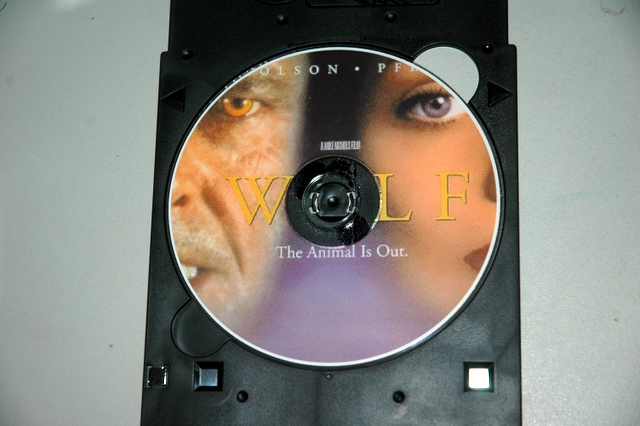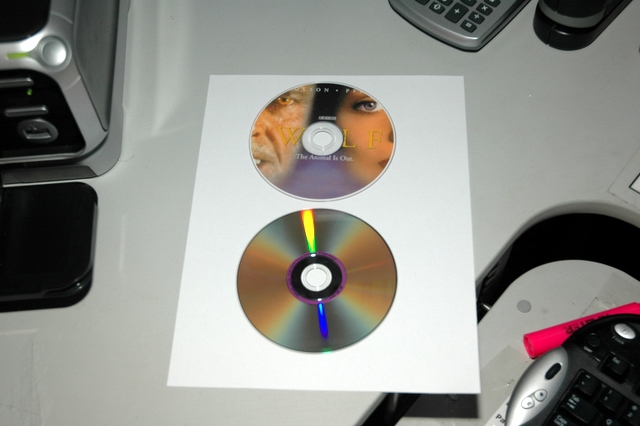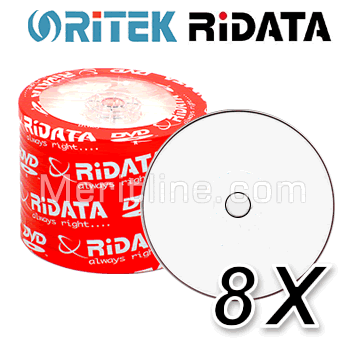Kenyada
Getting Fingers Dirty
WOW! It was worth everything that got me to this point.
Many thanks to everyone involved for the instructions, the
CD-R tray, the registry tips. It's been quite a journey, but it's
also been a unique learning experience, not to mention the
feeling of empowerment from going up against the big guys
(Canon. Philips, Big Business in general) and WINNING
Many thanks to everyone involved for the instructions, the
CD-R tray, the registry tips. It's been quite a journey, but it's
also been a unique learning experience, not to mention the
feeling of empowerment from going up against the big guys
(Canon. Philips, Big Business in general) and WINNING