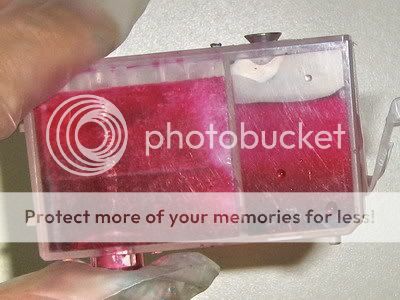I read over many posts on the problem with the cli carts, but in all of my reading didn't find what my best option is...
They sell carts without the chips and claim you can put your old one on the new cart ?
Is this an option....
If I bought a refill kit, and reset the chip, does that work ? I did read that you will lose the ink level monitor ??
And what refill kit is recommended ?
I thought maybe I could search the web for canon carts at a good price... I imagine that's not to be ??
So what's my best option... certainly don't want to drop $12 to $14 a piece for these
Thanks
They sell carts without the chips and claim you can put your old one on the new cart ?
Is this an option....
If I bought a refill kit, and reset the chip, does that work ? I did read that you will lose the ink level monitor ??
And what refill kit is recommended ?
I thought maybe I could search the web for canon carts at a good price... I imagine that's not to be ??
So what's my best option... certainly don't want to drop $12 to $14 a piece for these
Thanks