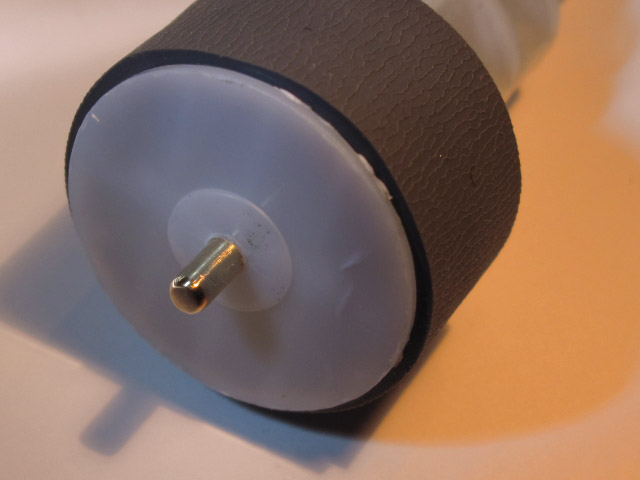Smile
Printer Master
- Joined
- Aug 23, 2006
- Messages
- 1,984
- Reaction score
- 447
- Points
- 253
- Location
- Europe EU
- Printer Model
- Canon, Brother, HP, Ricoh etc.
Hi, I have a problem with pixma ip1600. It feeds multiple pages. I cleaned the rollers with alcohol and the problem still not solved. Sometimes it works right but it's not consistent.
Please help.
Please help.