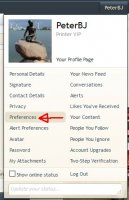- Joined
- Jan 18, 2010
- Messages
- 16,105
- Reaction score
- 9,062
- Points
- 453
- Location
- Residing in Wicklow Ireland
- Printer Model
- Canon/3D, CR-10, CR-10S, KP-3
I have two of printers connect with a 25 metre run of USB cable and a powered hub in the middle without a hitch, (5 and a 10 cable) I haven’t tried 2 ten metre cables yet, but I’m sure it would work too, just as long as you use a powered hub as the boot strap…I think @The Hat knows much more than I about this and might have a suggestion.