- Joined
- Nov 27, 2010
- Messages
- 5,239
- Reaction score
- 5,142
- Points
- 373
- Location
- Copenhagen Denmark
- Printer Model
- Canon MP990
I have printers using the BCI-3e/6, PGI-5/CLI-8, PGI-520/CLI-521 and HP364 cartridges, and some inks are used more than others, so to make ordering the correct inks easier, I made this table:
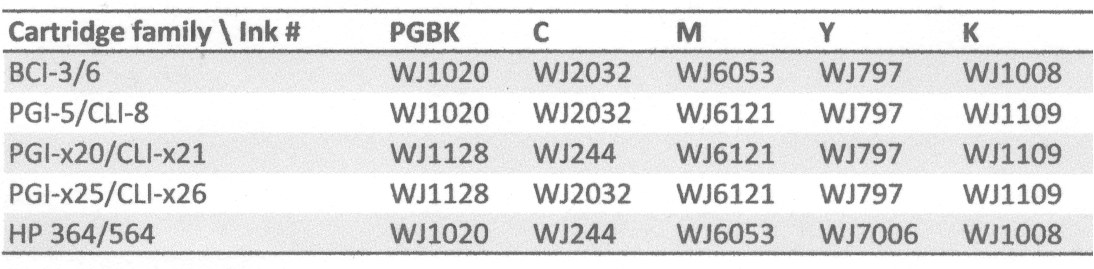
Note that with exception of the pigment black the PGI-x25/CLI-x26 is identical to the PGI-5/CLI-8 ink set and the difference from the PGI-x20/CLI-x21 inkset is only the cyan. If you have also ordered inks for the Pixma 5200 you could try refilling your CLI-521 cartridge with the cyan WJ2032. It won't harm the printer, the colour balance might be better or worse.
Did you try the other paper settings, another setting than the recommended might work better with your combination of printer, ink and paper.
AFAIK the shelf life of the IS inks is stated as two years, but I think it might be like with food: the best before date only applies to the unopened package stored properly. I think the worst risk with too old ink is print head clogging, but colour balance might also be affected. Evaporation of water and other solvents might make the ink more concentrated and oxidation of dyes might cause them to fade. I guess the best place to store inks is a cellar at 8C/46F.
@websnail please, your comments on best storage and shelf life of ink.
Note that with exception of the pigment black the PGI-x25/CLI-x26 is identical to the PGI-5/CLI-8 ink set and the difference from the PGI-x20/CLI-x21 inkset is only the cyan. If you have also ordered inks for the Pixma 5200 you could try refilling your CLI-521 cartridge with the cyan WJ2032. It won't harm the printer, the colour balance might be better or worse.
Did you try the other paper settings, another setting than the recommended might work better with your combination of printer, ink and paper.
AFAIK the shelf life of the IS inks is stated as two years, but I think it might be like with food: the best before date only applies to the unopened package stored properly. I think the worst risk with too old ink is print head clogging, but colour balance might also be affected. Evaporation of water and other solvents might make the ink more concentrated and oxidation of dyes might cause them to fade. I guess the best place to store inks is a cellar at 8C/46F.
@websnail please, your comments on best storage and shelf life of ink.
Last edited:
