jru
Printer Guru
Hi everyone,
I had some observations as I went through my first complete clogging of my pgi-5 cartridge, which I noticed by the absence of the complete pgi-5 part of the nozzle check as seen below:
nozzle check with clogged pgi-5: [notice that the pgi-5 part of the pattern is completely missing! ]
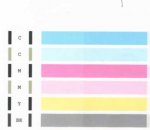
After repeated cycles of putting drops of distilled water on the pgi-5 printhead screen as well as the 2 foam park pads, followed by a pgi-5 clean cycle and then nozzle checks, it began to clear up as seen below:
stage1 clearing:
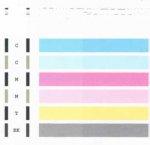
stage 2 clearing:
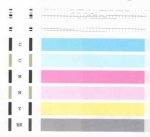
When it did not seem like more cleaning/nozzle prints was helping, I left several drops of distilled water on the pgi-5 printhead screen as well as on the 2 foam park pads and let it sit overnight. The following moring, I powered on the printer, did a pgi-5 clean cycle and printed the nozzle check and the pgi-5 pattern was completely cleared.
Completely cleared:

Here's what I found interesting: When the pgi-5 cartridge was completely clogged (so that no part of the pgi-5 pattern appeared in the nozzle check) I unknowingly printed out a web page with text on PLAIN PAPER setting. The text appeared with no streaking, but much lighter (almost grey).
That seems to be saying that the text was printed with cli-8 black, (or a mixture of the other cli-8 cartridges) BUT THAT THE REASON IT PRINTED LIGHTER, ALMOST GREY, INSTEAD OF DARK BLACK IS THAT NORMALLY WHEN PRINTING TO PLAIN PAPER, A COMBINATION OF PGI-5 AND CLI-8 CARTRIDGES ARE USED. (i.e. it printed lighter because the pgi-5 contribution was missing).
I was under the impression that black text on plain paper was using only pgi-5 (or only cli-8 colors) but it seems to be using a combination of both.
Here's a comparison of how the text printed: On the left is the lighter text printed with completely clogged pgi-5; on the right is the darker text printed when the pgi-5 was completely unclogged:
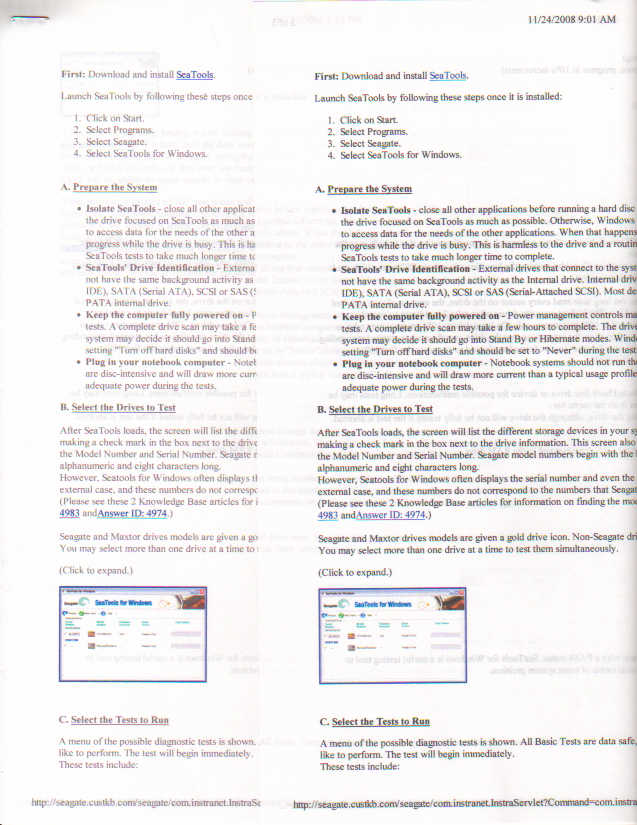
By the way, I found a checkbox in my canon scanner software called "DESCREEN" which removes the weird pattern that appears in the black box of the nozzle check pattern. Here's what the help screen says about it:
http://www.nifty-stuff.com/forum/viewtopic.php?pid=17937#p17937
Appreciations also for this great forum...
I had some observations as I went through my first complete clogging of my pgi-5 cartridge, which I noticed by the absence of the complete pgi-5 part of the nozzle check as seen below:
nozzle check with clogged pgi-5: [notice that the pgi-5 part of the pattern is completely missing! ]
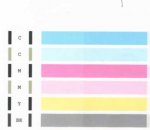
After repeated cycles of putting drops of distilled water on the pgi-5 printhead screen as well as the 2 foam park pads, followed by a pgi-5 clean cycle and then nozzle checks, it began to clear up as seen below:
stage1 clearing:
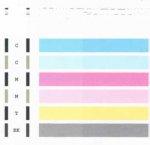
stage 2 clearing:
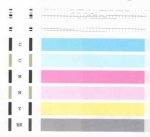
When it did not seem like more cleaning/nozzle prints was helping, I left several drops of distilled water on the pgi-5 printhead screen as well as on the 2 foam park pads and let it sit overnight. The following moring, I powered on the printer, did a pgi-5 clean cycle and printed the nozzle check and the pgi-5 pattern was completely cleared.
Completely cleared:

Here's what I found interesting: When the pgi-5 cartridge was completely clogged (so that no part of the pgi-5 pattern appeared in the nozzle check) I unknowingly printed out a web page with text on PLAIN PAPER setting. The text appeared with no streaking, but much lighter (almost grey).
That seems to be saying that the text was printed with cli-8 black, (or a mixture of the other cli-8 cartridges) BUT THAT THE REASON IT PRINTED LIGHTER, ALMOST GREY, INSTEAD OF DARK BLACK IS THAT NORMALLY WHEN PRINTING TO PLAIN PAPER, A COMBINATION OF PGI-5 AND CLI-8 CARTRIDGES ARE USED. (i.e. it printed lighter because the pgi-5 contribution was missing).
I was under the impression that black text on plain paper was using only pgi-5 (or only cli-8 colors) but it seems to be using a combination of both.
Here's a comparison of how the text printed: On the left is the lighter text printed with completely clogged pgi-5; on the right is the darker text printed when the pgi-5 was completely unclogged:
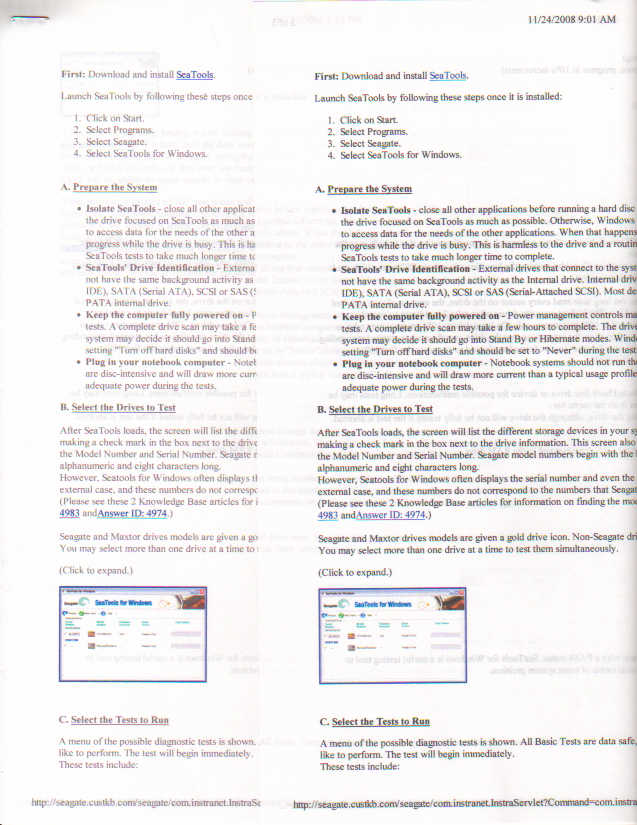
By the way, I found a checkbox in my canon scanner software called "DESCREEN" which removes the weird pattern that appears in the black box of the nozzle check pattern. Here's what the help screen says about it:
A huge THANK YOU to ghwellsjr who posted his unclogging without removing printhead idea at:Improving image quality
On the Scanner sheet click the Descreen check box to switch on moir reduction to improve the overall quality of the image.
http://www.nifty-stuff.com/forum/viewtopic.php?pid=17937#p17937
Appreciations also for this great forum...
