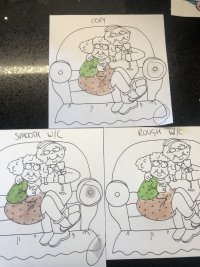Emt
Getting Fingers Dirty
- Joined
- May 6, 2021
- Messages
- 16
- Reaction score
- 12
- Points
- 33
- Printer Model
- Canon TS9550
Hi, I own a canon pixma ts9550 and am desperately needing some help/advice.
I want to print images to colour in (like a colouring book) using watercolour pens. I would like to print on either smooth watercolour paper or Bristol card.
The issue I’m having is that once I start colouring the ink is smearing it doesn’t if I use normal copy paper but this isnt strong enough to take the water.
it doesn’t if I use normal copy paper but this isnt strong enough to take the water.
One of the black cartridges is (I think) pigment and I was under the impression that pigment won’t smear? Is this correct? If so is there a way to tell the printer to use only the black pigment ink? Or can anyone suggest some card that I can use instead?
thanks very much
I want to print images to colour in (like a colouring book) using watercolour pens. I would like to print on either smooth watercolour paper or Bristol card.
The issue I’m having is that once I start colouring the ink is smearing
One of the black cartridges is (I think) pigment and I was under the impression that pigment won’t smear? Is this correct? If so is there a way to tell the printer to use only the black pigment ink? Or can anyone suggest some card that I can use instead?
thanks very much