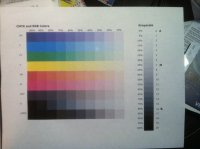- Joined
- Apr 19, 2007
- Messages
- 8,706
- Reaction score
- 7,179
- Points
- 393
- Location
- USA
- Printer Model
- Canon MB5120, Pencil
Ahh. You did #3 from my post #14? There is method to the madness in troubleshooting. Now you may be able to clear the clogged purge tube and replace your waste ink pads, reset the counter in Service Mode, and then be good as new, so to speak. 
Don't worry about all those screws... there's always one or two left over on jobs like this. (I'm kidding!!!!)

Don't worry about all those screws... there's always one or two left over on jobs like this. (I'm kidding!!!!)


 Same as before.
Same as before.