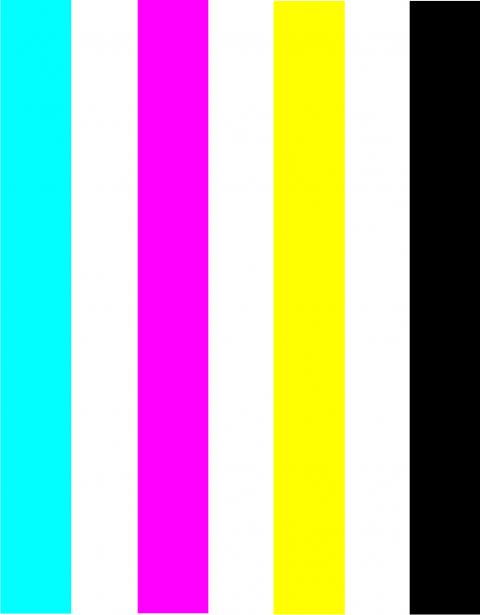I have been faithfully running deep cleans on my MX870 monthly, but the other day when I tried to print a photo all I was getting was yellow in the printed photo.
In the past with other Canon printers I removed the printhead and cleaned it in hot water (below the copper contact area) then ran a mixture of window glass cleaner and water through the head ports. Then ran several cleanings and it resolved printer head problems; but alas nothing but yellow color when I attempt to print anything in color with the MX870 following the cleaning operation..
I would appreciate any suggestions or advice in corrective methods.
Frank
In the past with other Canon printers I removed the printhead and cleaned it in hot water (below the copper contact area) then ran a mixture of window glass cleaner and water through the head ports. Then ran several cleanings and it resolved printer head problems; but alas nothing but yellow color when I attempt to print anything in color with the MX870 following the cleaning operation..
I would appreciate any suggestions or advice in corrective methods.
Frank