- Thread starter
- #11
You are using an out of date browser. It may not display this or other websites correctly.
You should upgrade or use an alternative browser.
You should upgrade or use an alternative browser.
MX7600 banding
- Thread starter palombian
- Start date
- Thread starter
- #12
palombian
Printer Master
- Joined
- Feb 4, 2014
- Messages
- 1,951
- Reaction score
- 2,340
- Points
- 297
- Location
- Belgium
- Printer Model
- PRO10,PRO9500II,MB5150,MG8250
After extensive printing of the "ink starvation test page"
- on high quality inkjet paper and photo paper
- on qualities draft, standard and high
- with I.S. ink and OEM ink
- on 2 different MX-7600 printers
I found that my smearing and striping problems are most prominent in draft and standard qualities, and most with the cyan and magenta I.S. ink (making the prints useless).
On high quality the I.S. cyan is clean too, leaving only small striping in the magenta.
I.S. Yellow, Photo black and Matte black perform well in all qualities on all papers.
Adding OEM Cyan and Magenta too.
Seems the I.S. magenta and cyan ink (or the cartridges I filled) are more sensible on lower quality settings.
Since this uses less ink, how can it be a starvation problem ?
The problem is cartridge/ink linked: when I transfer the whole set to the other printer the results are the same.
So I started again by cleaning a magenta and cyan cartridge.
I rinsed with hot water and Dreft (as fairy is called in Belgium), rinsed with demineralised water, dried by strapping a tissue, dripped a few ml, sucked out and refilled with fresh ink.
The cyan was succesfull (meaning: good in high quality, still bad on lower), but the magenta was worse than the ones I did not clean.
Any suggestions for improvement ?
Magenta and Cyan are the only colours with 2 rows of nozzles.
The PGI-9 I.S. ink has been made for the Pro 9500's who have another print head.
Can this be an explanation ?
Does anyone have the same experience on a MX7600 or IX7000 ?
I would at least have the MX-7600 printer operational on high quality.
PS: the Pro 9500 performs well with the I.S. ink.
- on high quality inkjet paper and photo paper
- on qualities draft, standard and high
- with I.S. ink and OEM ink
- on 2 different MX-7600 printers
I found that my smearing and striping problems are most prominent in draft and standard qualities, and most with the cyan and magenta I.S. ink (making the prints useless).
On high quality the I.S. cyan is clean too, leaving only small striping in the magenta.
I.S. Yellow, Photo black and Matte black perform well in all qualities on all papers.
Adding OEM Cyan and Magenta too.
Seems the I.S. magenta and cyan ink (or the cartridges I filled) are more sensible on lower quality settings.
Since this uses less ink, how can it be a starvation problem ?
The problem is cartridge/ink linked: when I transfer the whole set to the other printer the results are the same.
So I started again by cleaning a magenta and cyan cartridge.
I rinsed with hot water and Dreft (as fairy is called in Belgium), rinsed with demineralised water, dried by strapping a tissue, dripped a few ml, sucked out and refilled with fresh ink.
The cyan was succesfull (meaning: good in high quality, still bad on lower), but the magenta was worse than the ones I did not clean.
Any suggestions for improvement ?
Magenta and Cyan are the only colours with 2 rows of nozzles.
The PGI-9 I.S. ink has been made for the Pro 9500's who have another print head.
Can this be an explanation ?
Does anyone have the same experience on a MX7600 or IX7000 ?
I would at least have the MX-7600 printer operational on high quality.
PS: the Pro 9500 performs well with the I.S. ink.
- Joined
- Jan 18, 2010
- Messages
- 16,105
- Reaction score
- 9,062
- Points
- 453
- Location
- Residing in Wicklow Ireland
- Printer Model
- Canon/3D, CR-10, CR-10S, KP-3
I tried to reproduce the same set of circumstances on two on my printers Pro 9500 and iX7000 for you.
I used the PDF test sheet in Photoshop and printed three test sheets on each printer.
On the high quality and on standard quality mode I printed on the Sihl gloss photo paper and there was no loss of quality or any signs of streaking on either machine, but.
When I set the 9500 to fast mode on plain paper then I did get streaking, I did however print on glossy paper, this printer can’t be set to print in fast mode when glossy paper is selected.
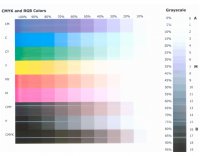 Click to enlarge. (Note the gaps in the print)
Click to enlarge. (Note the gaps in the print)
Conclusions: it looks to me that the printer didn’t feed the paper as precisely as it does on the slower modes and it was more like a tracking problem than an ink problem, i.e. the paper was moved to fast and to far !
On the 7000 I had to set and use plain paper to print in fast mode because the glossy paper won’t feed when using the paper cassette and it too showed signs of streaking but again I reckon it was the speed of both paper and print head that was to blame this time.
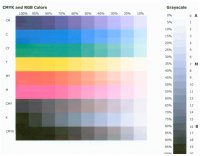 Click to enlarge. (Streaking is visible on this test print)
Click to enlarge. (Streaking is visible on this test print)
Conclusions: don’t use fast mode to print on these printers if you want fairy reasonable quality prints, use the slower standard mode or switch to another printer that can handle faster printing much better.
Here is the test print done on an i9950 this printer has four speeds i.e. high, standard, fast, and custom ( high speed 5, very fast), there is still a bit of streaking but very little, on fast mode (Not shown) it didn’t streak at all.
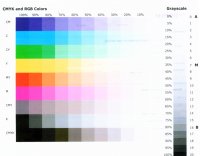 Click to enlarge. (Printed on the very fast mode 5.)
Click to enlarge. (Printed on the very fast mode 5.)
Conclusions: I had no problems with any of the prints I did in high/standard quality mode on either the 9500/7000 using the same I.S. inks with the same cartridges, so the only thing I can say is you may have something wrong with these individual cartridges, have you got some spare carts (Other colours) that you could use for the magenta and cyan, just switch the labels and chips and they will work.
All of the above photos were altered to make them show the problems up better !
I used the PDF test sheet in Photoshop and printed three test sheets on each printer.
On the high quality and on standard quality mode I printed on the Sihl gloss photo paper and there was no loss of quality or any signs of streaking on either machine, but.
When I set the 9500 to fast mode on plain paper then I did get streaking, I did however print on glossy paper, this printer can’t be set to print in fast mode when glossy paper is selected.
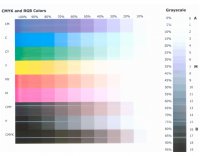 Click to enlarge. (Note the gaps in the print)
Click to enlarge. (Note the gaps in the print)Conclusions: it looks to me that the printer didn’t feed the paper as precisely as it does on the slower modes and it was more like a tracking problem than an ink problem, i.e. the paper was moved to fast and to far !
On the 7000 I had to set and use plain paper to print in fast mode because the glossy paper won’t feed when using the paper cassette and it too showed signs of streaking but again I reckon it was the speed of both paper and print head that was to blame this time.
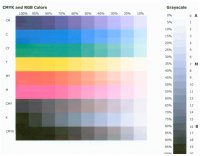 Click to enlarge. (Streaking is visible on this test print)
Click to enlarge. (Streaking is visible on this test print)Conclusions: don’t use fast mode to print on these printers if you want fairy reasonable quality prints, use the slower standard mode or switch to another printer that can handle faster printing much better.
Here is the test print done on an i9950 this printer has four speeds i.e. high, standard, fast, and custom ( high speed 5, very fast), there is still a bit of streaking but very little, on fast mode (Not shown) it didn’t streak at all.
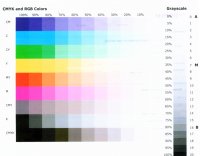 Click to enlarge. (Printed on the very fast mode 5.)
Click to enlarge. (Printed on the very fast mode 5.)Conclusions: I had no problems with any of the prints I did in high/standard quality mode on either the 9500/7000 using the same I.S. inks with the same cartridges, so the only thing I can say is you may have something wrong with these individual cartridges, have you got some spare carts (Other colours) that you could use for the magenta and cyan, just switch the labels and chips and they will work.
All of the above photos were altered to make them show the problems up better !
- Thread starter
- #14
palombian
Printer Master
- Joined
- Feb 4, 2014
- Messages
- 1,951
- Reaction score
- 2,340
- Points
- 297
- Location
- Belgium
- Printer Model
- PRO10,PRO9500II,MB5150,MG8250
Thanks Hat
I never did tests on the 9500 (don't want to open the pandora box), and never print in fast, but photos and text seem flawless in standard and high quality.
Here my results on the MX7600, first standard on plain paper, then standard on photo paper and high on photo paper (no differences seen between matte and glossy)
As you see on high quality the magenta still has streaks (and even the cyan at closer look).
Do you have other suggestions to recondition the cartridges ? (I am at my 5th magenta)
Is the pharmacist solution (with isopropanol and propylene glycol or glycerol) of any help for the PGI-9 ?
I never did tests on the 9500 (don't want to open the pandora box), and never print in fast, but photos and text seem flawless in standard and high quality.
Here my results on the MX7600, first standard on plain paper, then standard on photo paper and high on photo paper (no differences seen between matte and glossy)
As you see on high quality the magenta still has streaks (and even the cyan at closer look).
Do you have other suggestions to recondition the cartridges ? (I am at my 5th magenta)
Is the pharmacist solution (with isopropanol and propylene glycol or glycerol) of any help for the PGI-9 ?
Attachments
Last edited:
- Joined
- Jan 18, 2010
- Messages
- 16,105
- Reaction score
- 9,062
- Points
- 453
- Location
- Residing in Wicklow Ireland
- Printer Model
- Canon/3D, CR-10, CR-10S, KP-3
If you haven’t tested the 9500 then leave well enough alone say (No to Pandora).
It still looks like the magenta is just not giving out enough on the plain paper so could you try it again but this time set it to use plain paper but stick in a photo sheet instead, use high quality mode.
On your photo paper standard output the magenta is much better but still lacking just bit and then it’s almost perfect on the high mode setting, could you do a manual (Ink quality Maintenance check) before you do you next test ! and I wonder would the other colours benefit from a manual head alignment also !
It still looks like the magenta is just not giving out enough on the plain paper so could you try it again but this time set it to use plain paper but stick in a photo sheet instead, use high quality mode.
On your photo paper standard output the magenta is much better but still lacking just bit and then it’s almost perfect on the high mode setting, could you do a manual (Ink quality Maintenance check) before you do you next test ! and I wonder would the other colours benefit from a manual head alignment also !
- Thread starter
- #16
palombian
Printer Master
- Joined
- Feb 4, 2014
- Messages
- 1,951
- Reaction score
- 2,340
- Points
- 297
- Location
- Belgium
- Printer Model
- PRO10,PRO9500II,MB5150,MG8250
I did a manual head alignment (interesting procedure, always did the automatic, wonder how the printer manages this), but no change, even the contrary.
In high quality the (colour) text prints are usable (and very slow), but not the photos.
A pity, I've printed many good photos with this printer with Canon ink (usually in standard quality).
With OEM ink the fast quality was without streaking also.
Barring filling errors, the temporary conclusion is that I.S. (cyan and magenta) ink has not the same behaviour on the MX7600.
Probably I am the first on earth to refill this printer.
In high quality the (colour) text prints are usable (and very slow), but not the photos.
A pity, I've printed many good photos with this printer with Canon ink (usually in standard quality).
With OEM ink the fast quality was without streaking also.
Barring filling errors, the temporary conclusion is that I.S. (cyan and magenta) ink has not the same behaviour on the MX7600.
Probably I am the first on earth to refill this printer.
Last edited:
- Joined
- Jan 18, 2010
- Messages
- 16,105
- Reaction score
- 9,062
- Points
- 453
- Location
- Residing in Wicklow Ireland
- Printer Model
- Canon/3D, CR-10, CR-10S, KP-3
If you can’t get the I.S. magenta ink to work for you then you could try OCP ink, they should have pigment inks that would suite your printer, or you could also try getting a Canon BCI-1431M magenta ink cartridge it’s a bit more expensive but it’s OEM ink and that seems to work much better for you.
- Thread starter
- #18
palombian
Printer Master
- Joined
- Feb 4, 2014
- Messages
- 1,951
- Reaction score
- 2,340
- Points
- 297
- Location
- Belgium
- Printer Model
- PRO10,PRO9500II,MB5150,MG8250
Interesting info, Hat, the I.S. formulation for the cartridge BCI-1431M is the same as for PGI-9M.
As far as I found out OCP does not make pigment ink for Canon, but one of their resellers in Germany makes ink for PGI-9
http://www.octopus-office.de/shop/d...i-9/p/octopus-tinte-fuer-canon-pgi-9-magenta/
Since they are expensive for small bottles I choosed to start with I.S.
I don't know if using ink of different manufacturers side by side will work.
Anyway, with 2 x MX7600 and one 9500 I can set up my own test lab
As far as I found out OCP does not make pigment ink for Canon, but one of their resellers in Germany makes ink for PGI-9
http://www.octopus-office.de/shop/d...i-9/p/octopus-tinte-fuer-canon-pgi-9-magenta/
Since they are expensive for small bottles I choosed to start with I.S.
I don't know if using ink of different manufacturers side by side will work.
Anyway, with 2 x MX7600 and one 9500 I can set up my own test lab
Last edited:
