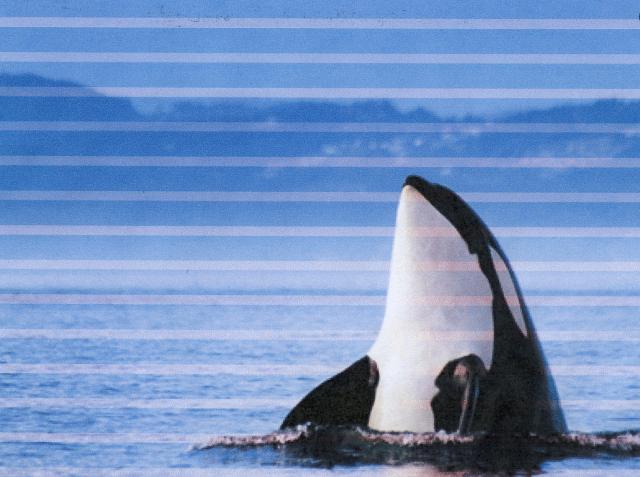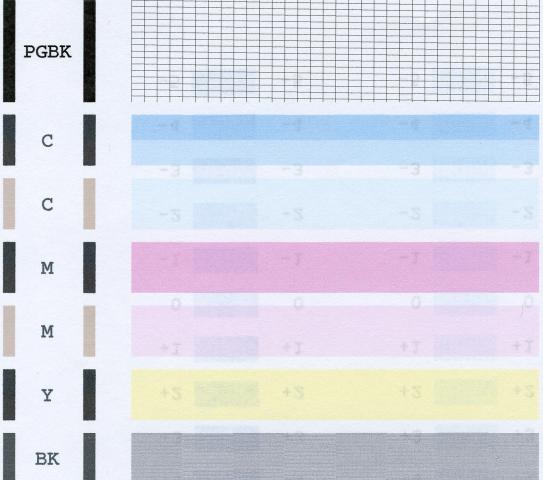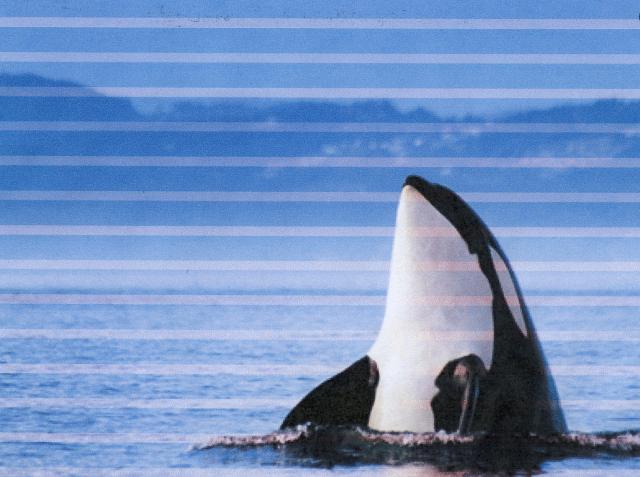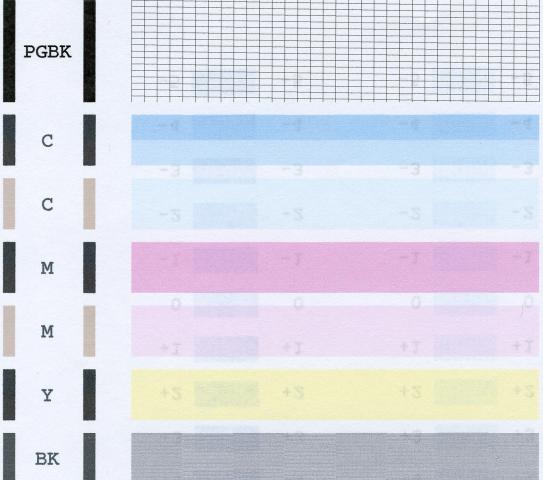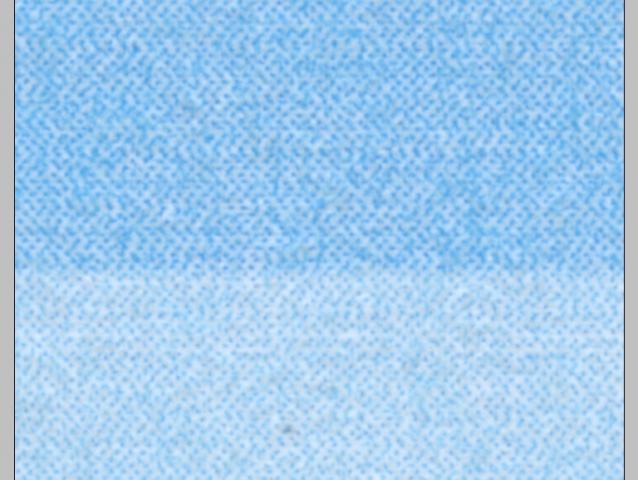Can someone shed some light on a problem I am having with my canon MP830? Every time I print an image, I get these equally spaced horizontal lines in exactly the same location. Text prints fine. I have tried doing the deep cleaning, and even cleaning the print head with no affect. Also tried manual alignment. The nozzle check pattern appears fine. Attached are a printed picture as well as the nozzle check pattern. I even tried printing a black and white gradient picture I found on google images and it had the lines as well, although they were really hard to see on the solid black part. I initially thought this was a print head problem, but it doesn't seem to have anything to do with a clogged nozzle or streaking. Any help is greatly appreciated...thanks!