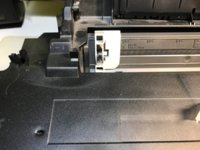- Thread starter
- #11
Sherden
Printer Guru
- Joined
- Aug 25, 2014
- Messages
- 126
- Reaction score
- 63
- Points
- 147
- Location
- Sardinia
- Printer Model
- Canon IP4300 - Epson XP-810
>
> Most of them still believe that it could be fixed or don't realize that their beloved printer has become just a piece of junk
To make everyone realize this is one of the tasks of this forum
LOL!