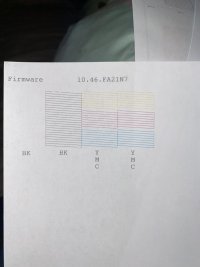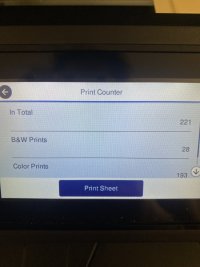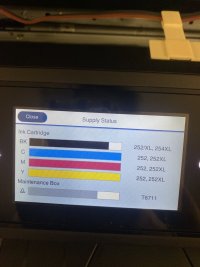Kompyused
Print Lurker
- Joined
- Oct 4, 2023
- Messages
- 7
- Reaction score
- 0
- Points
- 1
- Printer Model
- WF 7710
I got this printer second hand and i thought ok yea ill de clog the nozzles and be on my merry way but now im confused. A whole section is missing. I didnt know because i had no idea its supposed to print another BK section. I had to google to compare. Please help! I have a declogging solution with a syringe attachment. I already left it there for 30 mins and then pushed for the final 2ml.
What can I do to declog that other bk section? I have a ciss system installed.
What can I do to declog that other bk section? I have a ciss system installed.