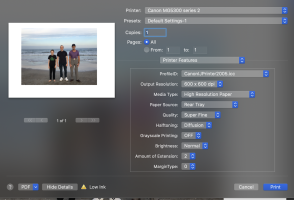John Wallace
Print Addict
- Joined
- Sep 10, 2015
- Messages
- 117
- Reaction score
- 73
- Points
- 150
- Location
- Valencia, Spain
- Printer Model
- Canon Pixma iP7250 and MG5350,
I set up printer settings in the Pages dialog box under Printer Settings to print high quality from the rear tray but it always defaults to fast printing from the cassette. I believe there is a conflict between Pages and Word for Mac and I've tried closing Word and restarting the computer but to no avail. I.m running Mojave on my 21.5 inch desktop Mac, 2019. This is a long-standing problem that so far I've not been able to solve so I use word for Mac, but my wife prefers Pages. Any help would be appreciated.