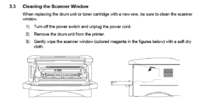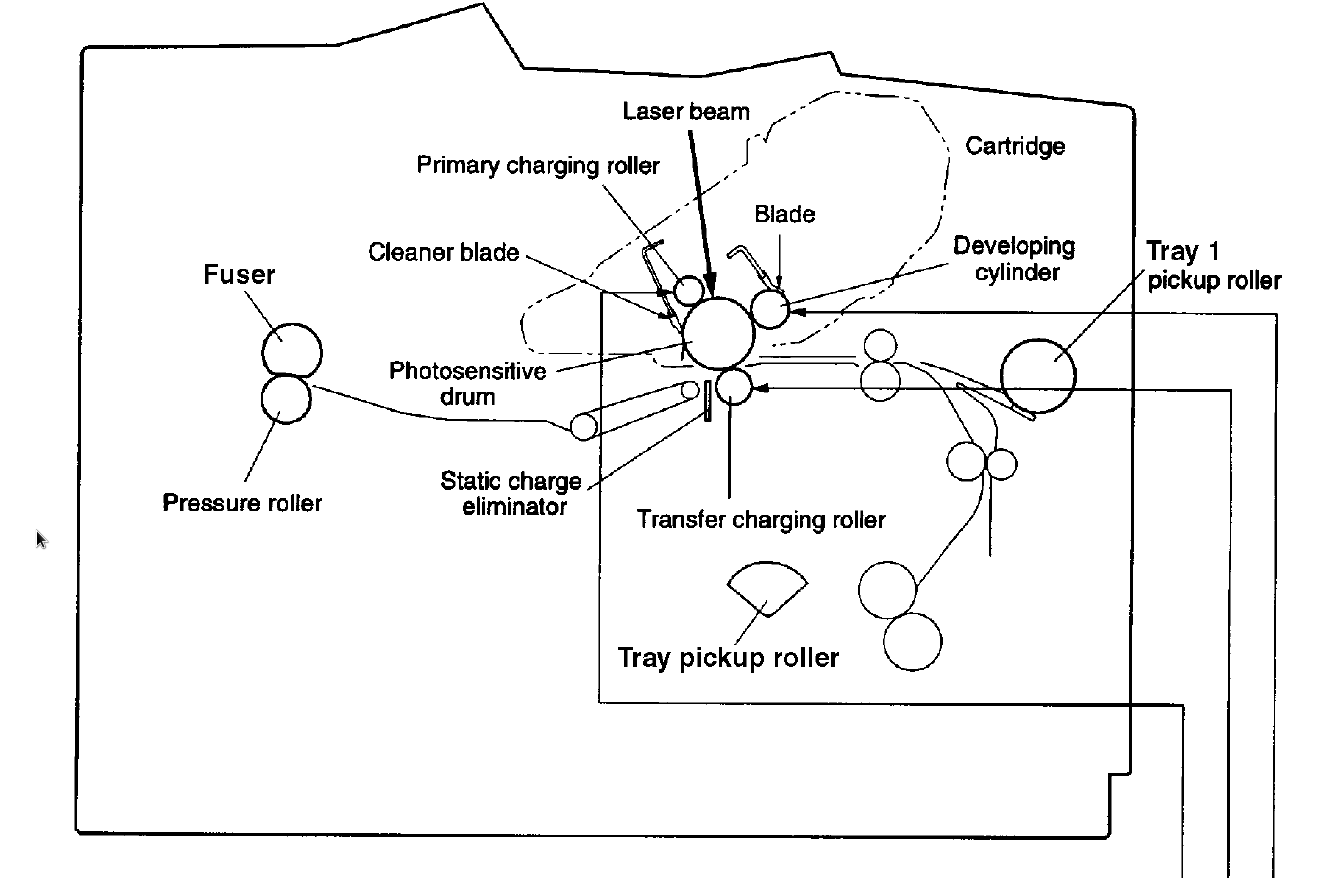Philip Gwyn
Printing Apprentice
- Joined
- Mar 1, 2018
- Messages
- 7
- Reaction score
- 4
- Points
- 14
- Printer Model
- HP LaserJet 4050tn
Hello,
I have a LaserJet 4050tn that I love. However, it developed a problem : prints are coming out smudged. The page has a fine layer of toner on it. The layer is blotchy and mostly vertical. This toner can be removed with a normal white eraser, where actual printed content can't be.
I like this printer and hope I can repair this. However, I don't know which parts need replacing. Rollers were replaced 2 years ago. My toner cart is low, but I'm hesitant to replace it if I can't fix the smudging first.
Thank you,
-Philip
Picture of a print :
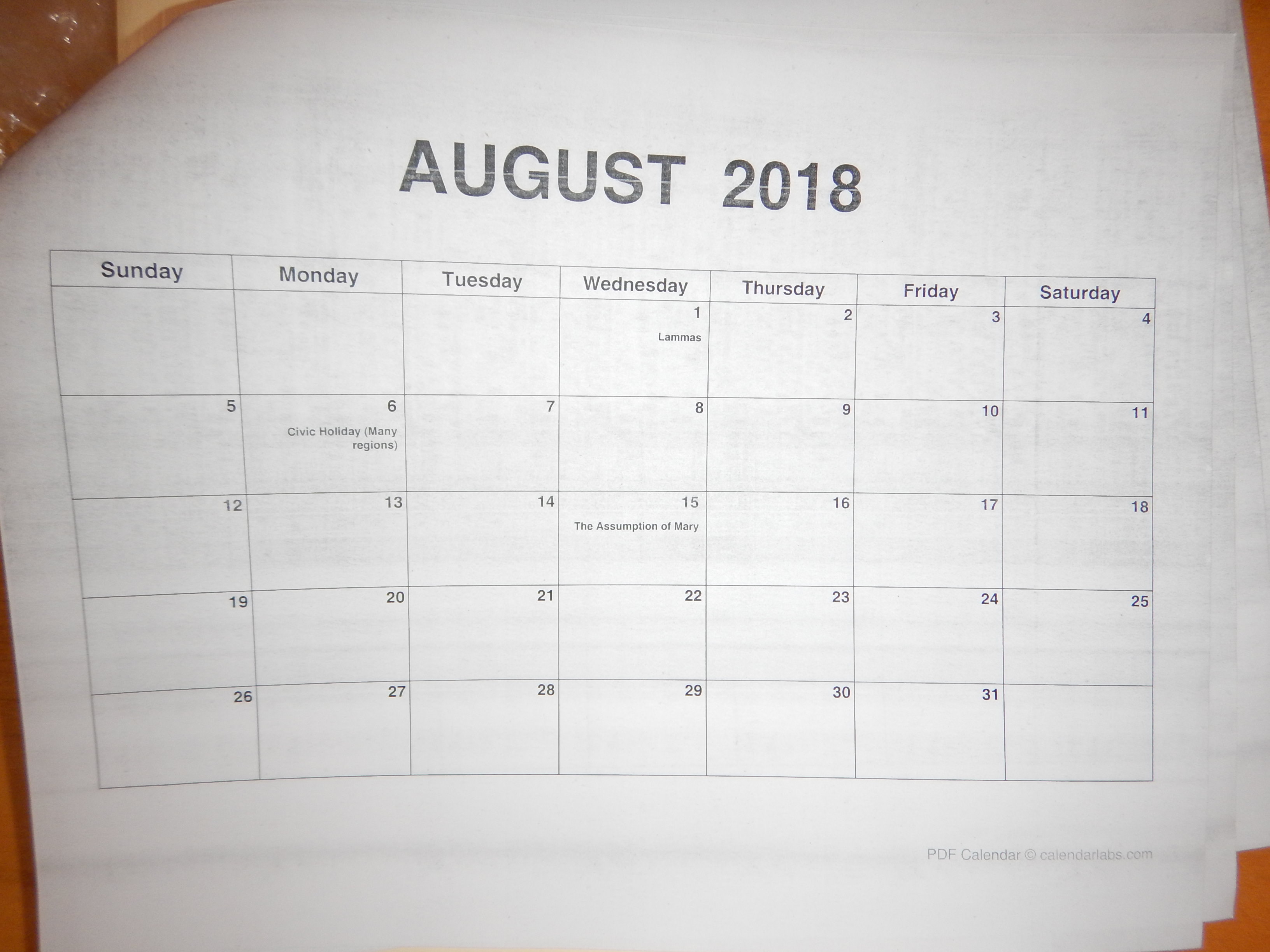
Back of the page :
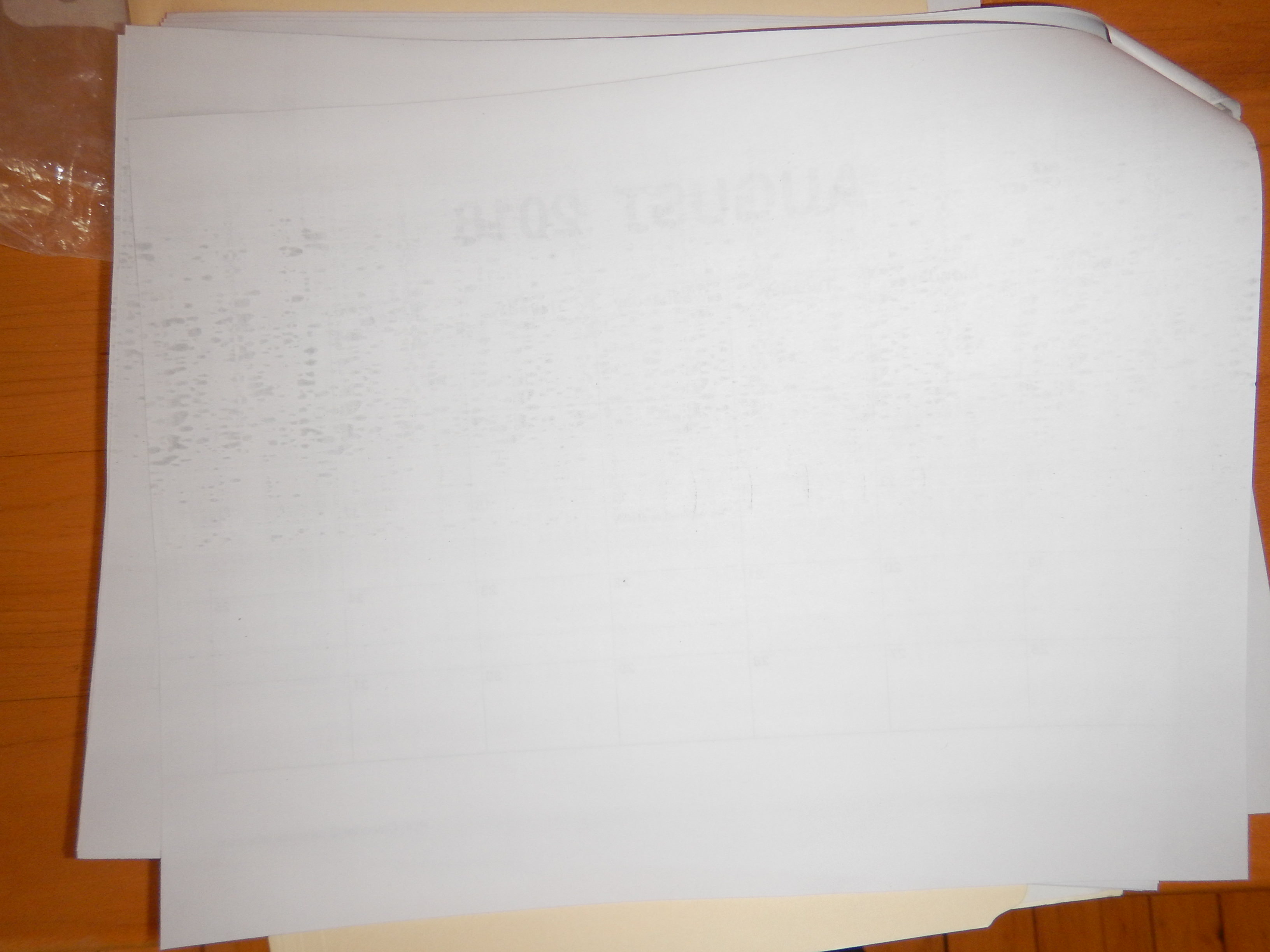
I have a LaserJet 4050tn that I love. However, it developed a problem : prints are coming out smudged. The page has a fine layer of toner on it. The layer is blotchy and mostly vertical. This toner can be removed with a normal white eraser, where actual printed content can't be.
I like this printer and hope I can repair this. However, I don't know which parts need replacing. Rollers were replaced 2 years ago. My toner cart is low, but I'm hesitant to replace it if I can't fix the smudging first.
Thank you,
-Philip
Picture of a print :
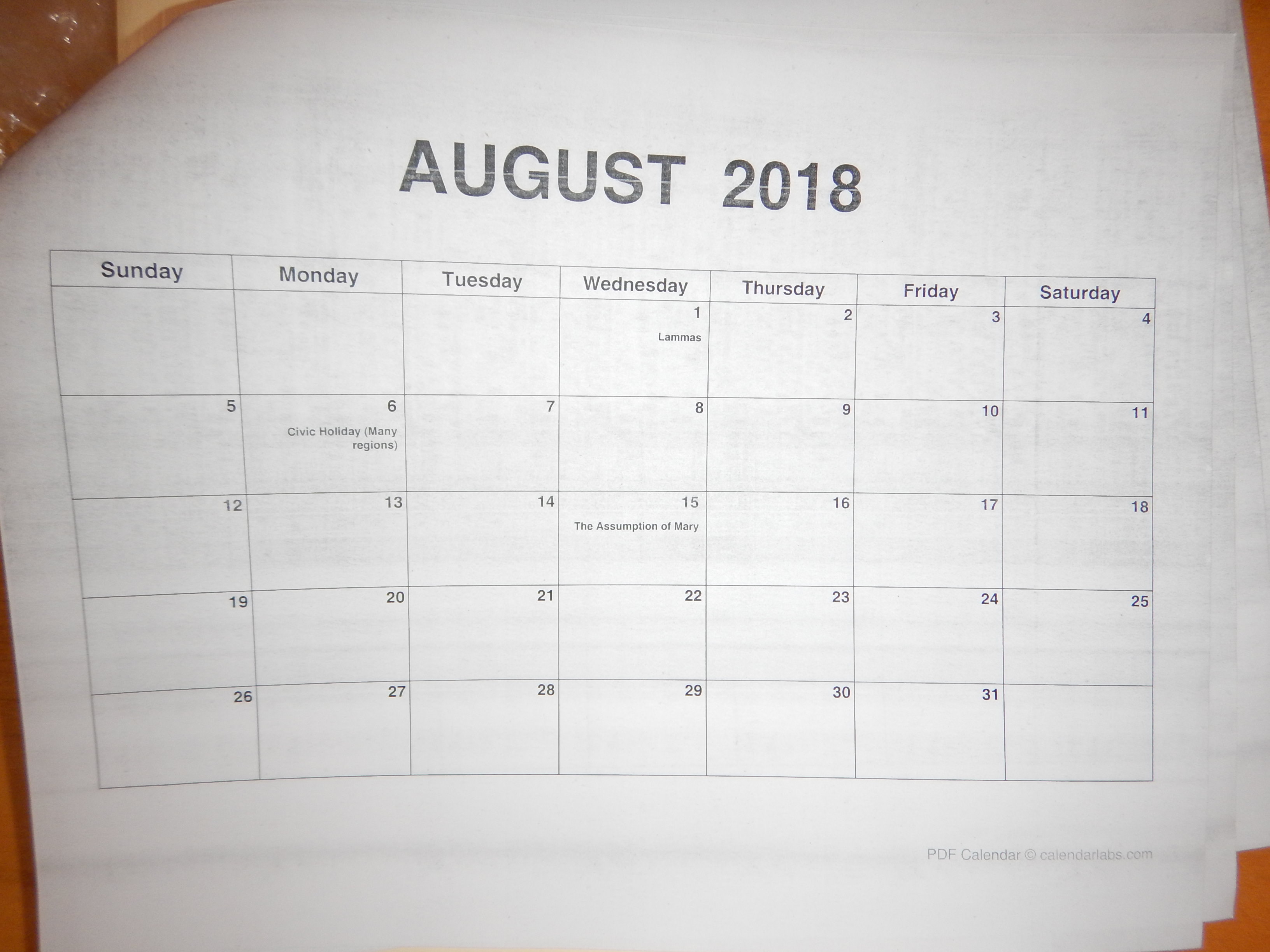
Back of the page :
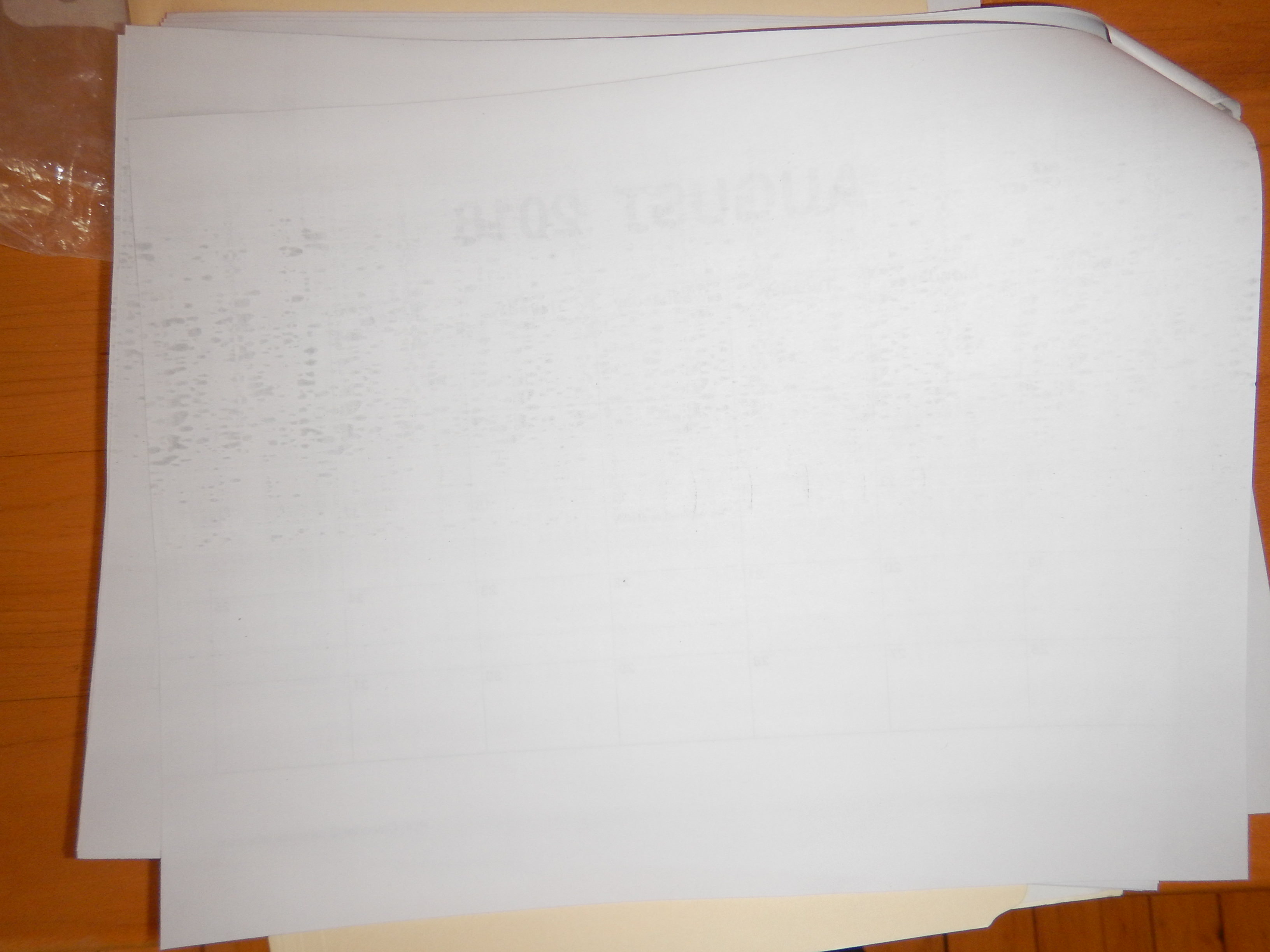
Last edited: