I don't want to disassemble the whole thing, if i just want to fix the magenta, what do i have to do? Do I have to wait until the cyan and yellow to go bust first?
Please see picture of what i mean.
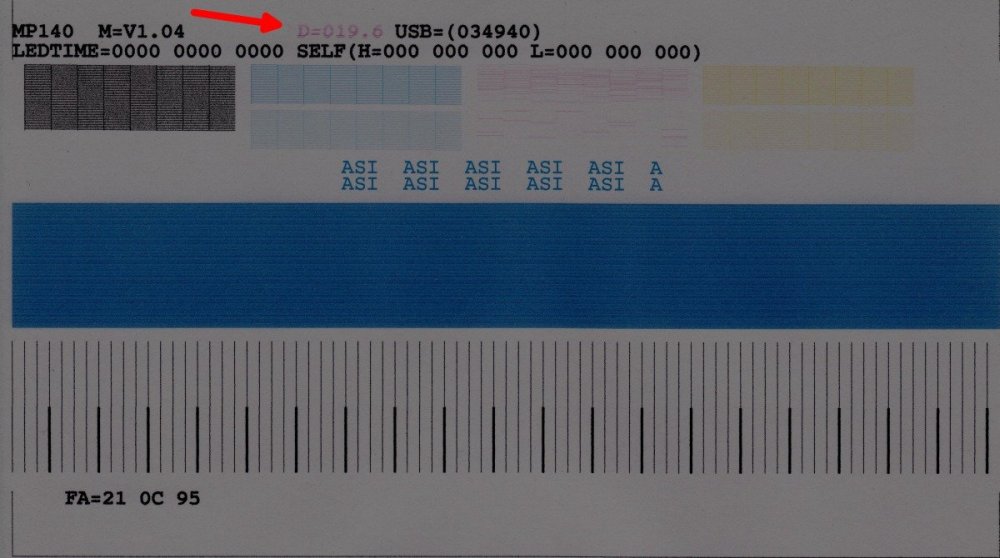
If i print a block of magenta, the picture has lines and stripes on it. But for blue and yellow it's fine.
And what does the figure next to the red arrow mean? Is it suppose to be zero? Sometimes it never even shows.
My printer is Canon Pixma MP140 series, MP 145 to be exact.
TIA
Please see picture of what i mean.
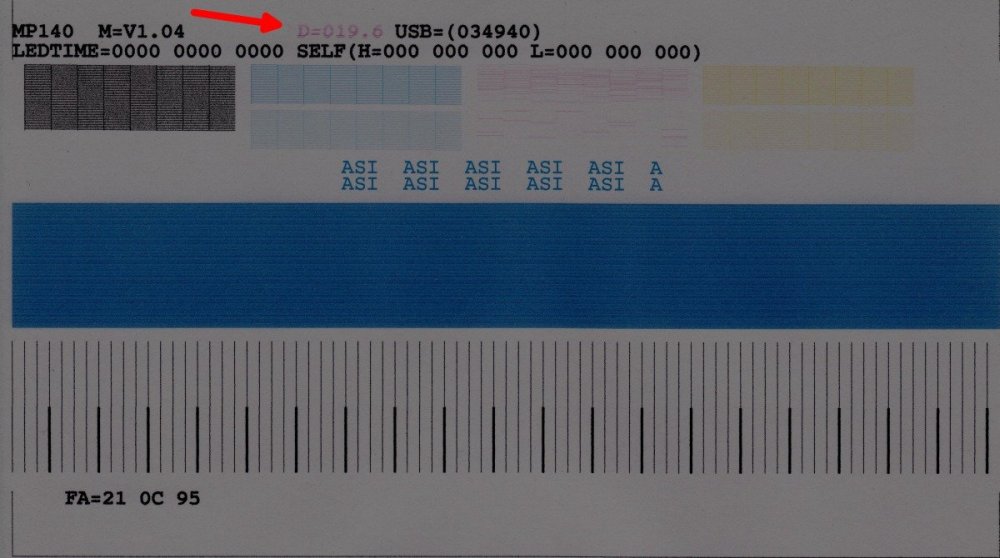
If i print a block of magenta, the picture has lines and stripes on it. But for blue and yellow it's fine.
And what does the figure next to the red arrow mean? Is it suppose to be zero? Sometimes it never even shows.
My printer is Canon Pixma MP140 series, MP 145 to be exact.
TIA




