justroll
Newbie to Printing
- Joined
- Jun 1, 2020
- Messages
- 2
- Reaction score
- 1
- Points
- 3
- Printer Model
- IPF750
hi
anyone know why this is happening ? I bought a new head $$$ and this is happening
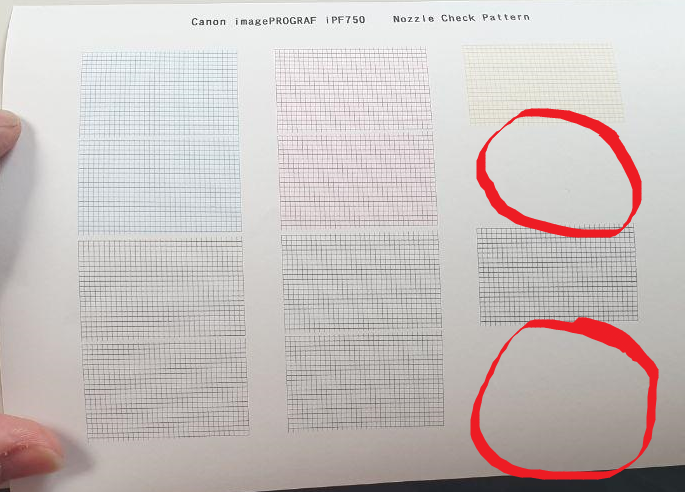
when doing a head cleaning i get a 2F42 error at the end, nozzle check pattern are all ok besides two boxes totally missing
anyone know why this is happening ? I bought a new head $$$ and this is happening
when doing a head cleaning i get a 2F42 error at the end, nozzle check pattern are all ok besides two boxes totally missing
