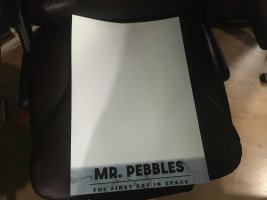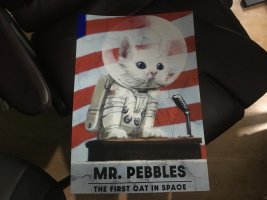EpicRuin
Printing Apprentice
- Joined
- Jan 5, 2024
- Messages
- 10
- Reaction score
- 7
- Points
- 13
- Printer Model
- Canon Pixma IP8750
Hi everyone,
I'm seeking some advice with an issue I'm experiencing on my Canon iP8750 printer. Whenever I try to print an image, the end of the image is getting cut off, and I can't seem to resolve the problem.
Photoshops "Scale to fit media" doesnt fix the issue, neither does manual placement within the print area.

I've attached screenshots of my print settings for reference.
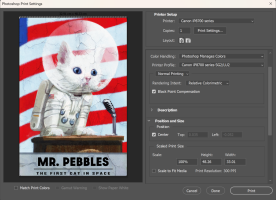
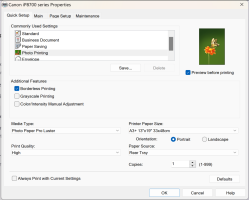
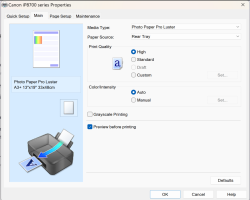
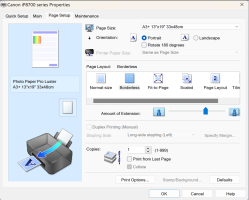
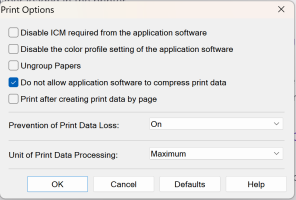
if anyone has any ideas I would really appreciate it.
I Am quite new to printing so it could be something simple?
Thank you in advance for your help!
(also, I made another post here regarding swapping to different inks and just want to clarify I haven't done the swap yet and I'm still currently on default Out of Box INK.)
edit update 1: I have successfully printed a different image in borderless mode just now and it came out fine with exactly the same settings applied as the image that will not complete. completely baffled.
I'm seeking some advice with an issue I'm experiencing on my Canon iP8750 printer. Whenever I try to print an image, the end of the image is getting cut off, and I can't seem to resolve the problem.
Photoshops "Scale to fit media" doesnt fix the issue, neither does manual placement within the print area.

I've attached screenshots of my print settings for reference.
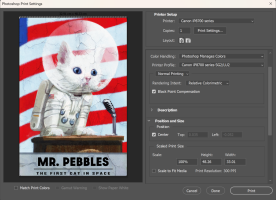
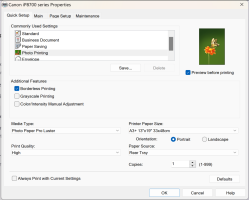
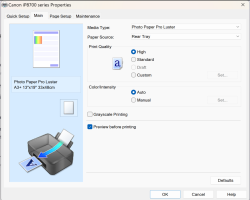
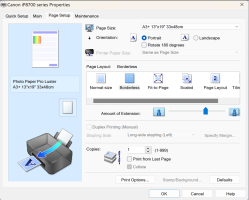
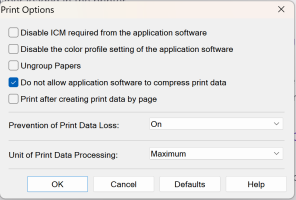
if anyone has any ideas I would really appreciate it.
I Am quite new to printing so it could be something simple?
Thank you in advance for your help!
(also, I made another post here regarding swapping to different inks and just want to clarify I haven't done the swap yet and I'm still currently on default Out of Box INK.)
edit update 1: I have successfully printed a different image in borderless mode just now and it came out fine with exactly the same settings applied as the image that will not complete. completely baffled.
Last edited: