jru
Printer Guru
Hi everyone,
I recently thought that my magenta was partially missing from recent prints compared to older prints, so I placed some distilled water on the printhead screen inlet, and on the park pads but the nozzle checks looked the same.
So I made a windex w ammonia cleaning cart and printed 4 of 8 x 10 magenta blocks from MIS with the windex cart.
The blocks looked ok.
I did another nozzle check, and it did not look any darker.
However when I did a subsequent nozzle check, ALL of the colors came out darker in the nozzle check.
But the subsequent nozzle checks reverted back to the lighter nozzle check pattern.
I am puzzled.
Why would running windex through just the magenta cart have any bearing on the nozzle checks of the other colors?
I only got that single nozzle check to come out darker.
All subequent (and prior) nozzle checks came out lighter for all colors.
Here's 3 images:
The first is the current nozzle check pattern, which is "lighter":
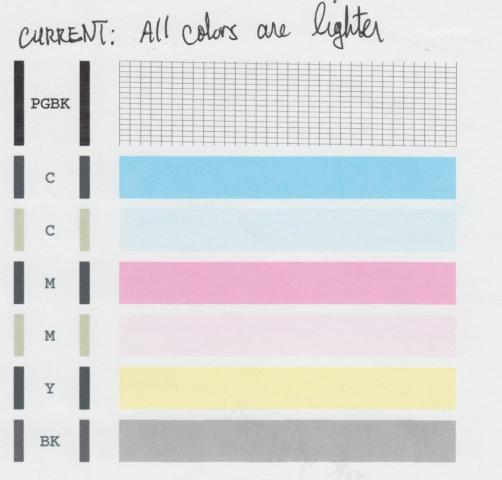
The second is that one "darker" nozzle check printout:
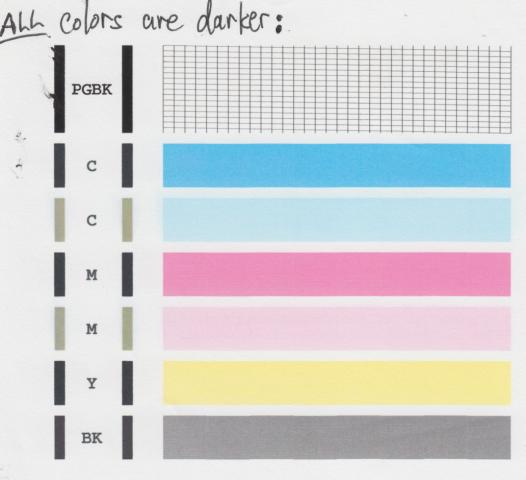
The third has both lighter and darker nozzle prints in same image, so you can see the difference:

Does anyone have any idea why this would happen?
Does the current "lighter" nozzle check look normal as it should to you?
Has this ever happened to you?
Thanks for any ideas you might have!
I recently thought that my magenta was partially missing from recent prints compared to older prints, so I placed some distilled water on the printhead screen inlet, and on the park pads but the nozzle checks looked the same.
So I made a windex w ammonia cleaning cart and printed 4 of 8 x 10 magenta blocks from MIS with the windex cart.
The blocks looked ok.
I did another nozzle check, and it did not look any darker.
However when I did a subsequent nozzle check, ALL of the colors came out darker in the nozzle check.
But the subsequent nozzle checks reverted back to the lighter nozzle check pattern.
I am puzzled.
Why would running windex through just the magenta cart have any bearing on the nozzle checks of the other colors?
I only got that single nozzle check to come out darker.
All subequent (and prior) nozzle checks came out lighter for all colors.
Here's 3 images:
The first is the current nozzle check pattern, which is "lighter":
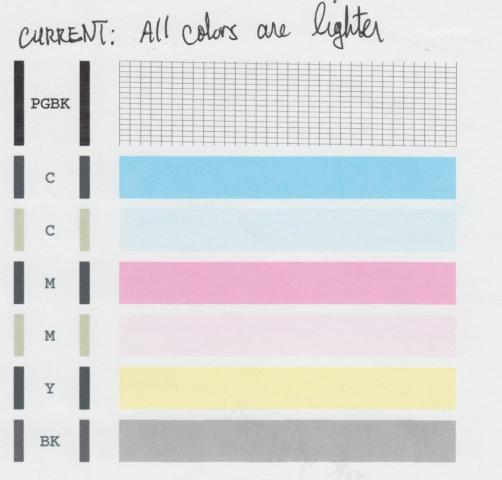
The second is that one "darker" nozzle check printout:
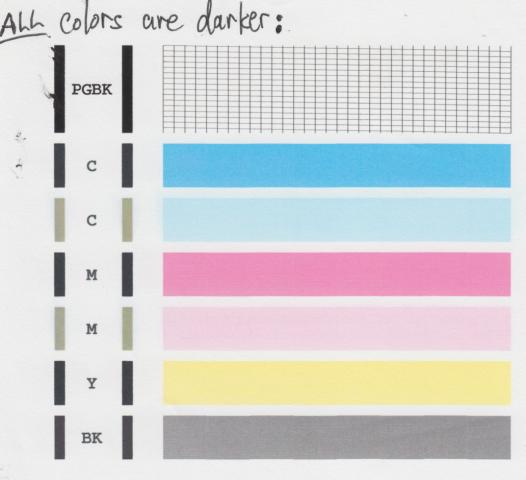
The third has both lighter and darker nozzle prints in same image, so you can see the difference:

Does anyone have any idea why this would happen?
Does the current "lighter" nozzle check look normal as it should to you?
Has this ever happened to you?
Thanks for any ideas you might have!
