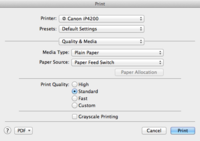apprentice
Print Lurker
- Joined
- Apr 17, 2018
- Messages
- 4
- Reaction score
- 2
- Points
- 2
- Printer Model
- Canon PIXMA iP4200
Forgive huge amount of detail. Just following “advice before posting” instructions from The Hat!  Problem is no colour from my Canon PIXMA iP4200. It prints but only from PGBK and only as long as all cartridge slots are filled.
Problem is no colour from my Canon PIXMA iP4200. It prints but only from PGBK and only as long as all cartridge slots are filled.
This printer was a gift 2 years ago from someone upgrading. Came with all original Canon cartridges semi-full & operated perfectly. First problem was flashing indicating that BK8 was empty. Replaced with compatible cartridge from Staples. Over the course of the next year, infrequent colour printing degraded as the CYM cartridges emptied. Paler, streaks, etc. I needed colour so rarely that I let those cartridges empty completely. I know better now.
Next stage was that printer refused to print at all if there was a single colour item, text or image, in the doc being printed. I removed colour from any docs I was printing and happily continued to print in black only. After about 4 months operating in this way, I ordered a complete set of compatible cartridges online. The new set, not Canon but cheaper compatibles, resulted in my being able to print docs that were only black and also docs that had black text + colour. However, in the latter, only the black showed up in the doc. The places where colour was supposed to be were blank.
Seeing as how my usual use of a printer is for black text only, rarely images and infrequent use of colour text, you’d think I would be happy. But I like being able to print pages occasionally that use some colour.
Thus began my adventure. I wrote to the company that sold me the cartridges, thinking they might have sold me the wrong type for the iP4200. They swore up and down, no. Compatible. I learned a lot about my machine in testing their assertion: cleaning & deep cleaning, checking ink supply levels, how to do nozzle checks, printing test pages and assessing same. They had me take a Qtip dipped in hot water to swab the openings of the cartridges. Of course, I made sure there were no bits of tape or anything else obstructing the passage of ink from the cartridge. On my own initiative, stupidly or not, swabbed the contact point of the heads in the printer with 70% rubbing alcohol.
Thinking the replacement cartridges were possibly duds, today took my empty Canon cartridges, which I’d kept, for refilling locally. The guy refilling them said that they’re in mint condition. Brought them home, hoping to print out a beautiful test page with all the colours plus black. Nope. Still just a perfect grid pattern with PGBK. No evidence of colour on the test page at all.
I’ve been looking for info online ever since. Does anyone here have advice for me? Read through some of the suggestions that may be related. Surprised that I was able to figure out how to get the print nozzle assembly out of the machine, but too nervous to do anything with it. So i put it back.
You may have gathered that I’m not a techie by any stretch, but I’m good at following instructions. If possible, I’d like to be able to print in both colour & black. But I don’t want to spend a lot of money such as buying new heads. I live in BC Canada.
This printer was a gift 2 years ago from someone upgrading. Came with all original Canon cartridges semi-full & operated perfectly. First problem was flashing indicating that BK8 was empty. Replaced with compatible cartridge from Staples. Over the course of the next year, infrequent colour printing degraded as the CYM cartridges emptied. Paler, streaks, etc. I needed colour so rarely that I let those cartridges empty completely. I know better now.
Next stage was that printer refused to print at all if there was a single colour item, text or image, in the doc being printed. I removed colour from any docs I was printing and happily continued to print in black only. After about 4 months operating in this way, I ordered a complete set of compatible cartridges online. The new set, not Canon but cheaper compatibles, resulted in my being able to print docs that were only black and also docs that had black text + colour. However, in the latter, only the black showed up in the doc. The places where colour was supposed to be were blank.
Seeing as how my usual use of a printer is for black text only, rarely images and infrequent use of colour text, you’d think I would be happy. But I like being able to print pages occasionally that use some colour.
Thus began my adventure. I wrote to the company that sold me the cartridges, thinking they might have sold me the wrong type for the iP4200. They swore up and down, no. Compatible. I learned a lot about my machine in testing their assertion: cleaning & deep cleaning, checking ink supply levels, how to do nozzle checks, printing test pages and assessing same. They had me take a Qtip dipped in hot water to swab the openings of the cartridges. Of course, I made sure there were no bits of tape or anything else obstructing the passage of ink from the cartridge. On my own initiative, stupidly or not, swabbed the contact point of the heads in the printer with 70% rubbing alcohol.
Thinking the replacement cartridges were possibly duds, today took my empty Canon cartridges, which I’d kept, for refilling locally. The guy refilling them said that they’re in mint condition. Brought them home, hoping to print out a beautiful test page with all the colours plus black. Nope. Still just a perfect grid pattern with PGBK. No evidence of colour on the test page at all.
I’ve been looking for info online ever since. Does anyone here have advice for me? Read through some of the suggestions that may be related. Surprised that I was able to figure out how to get the print nozzle assembly out of the machine, but too nervous to do anything with it. So i put it back.
You may have gathered that I’m not a techie by any stretch, but I’m good at following instructions. If possible, I’d like to be able to print in both colour & black. But I don’t want to spend a lot of money such as buying new heads. I live in BC Canada.