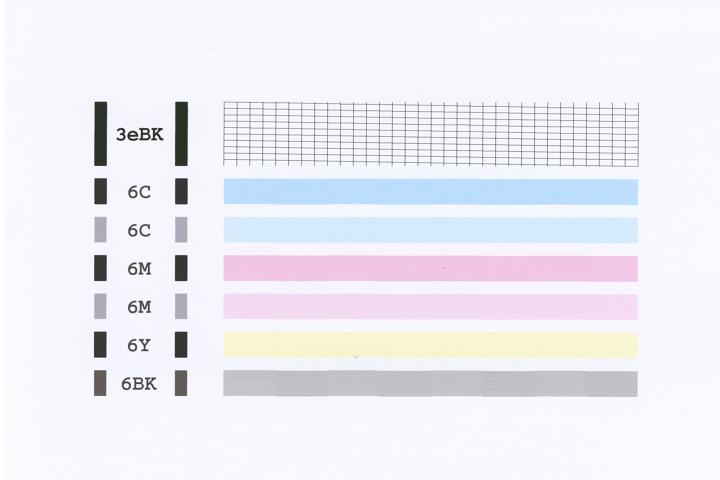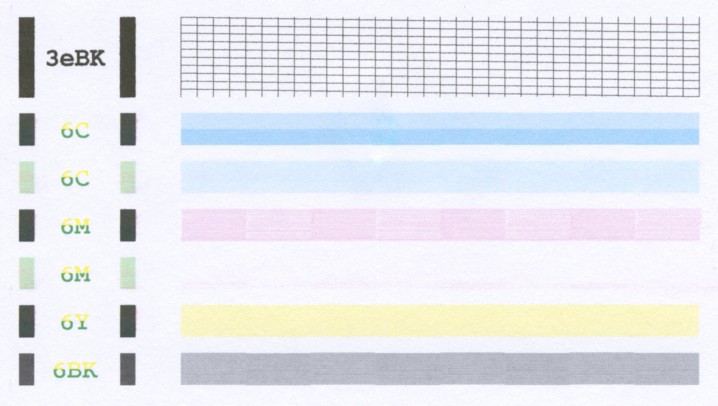drummond52
Getting Fingers Dirty
- Joined
- Dec 20, 2006
- Messages
- 11
- Reaction score
- 0
- Points
- 22
When I print the colours on the paper are not as vivid as I see on the computer screen, can someone list the settings I should have to get a better print. Thanks in advance..............drummond