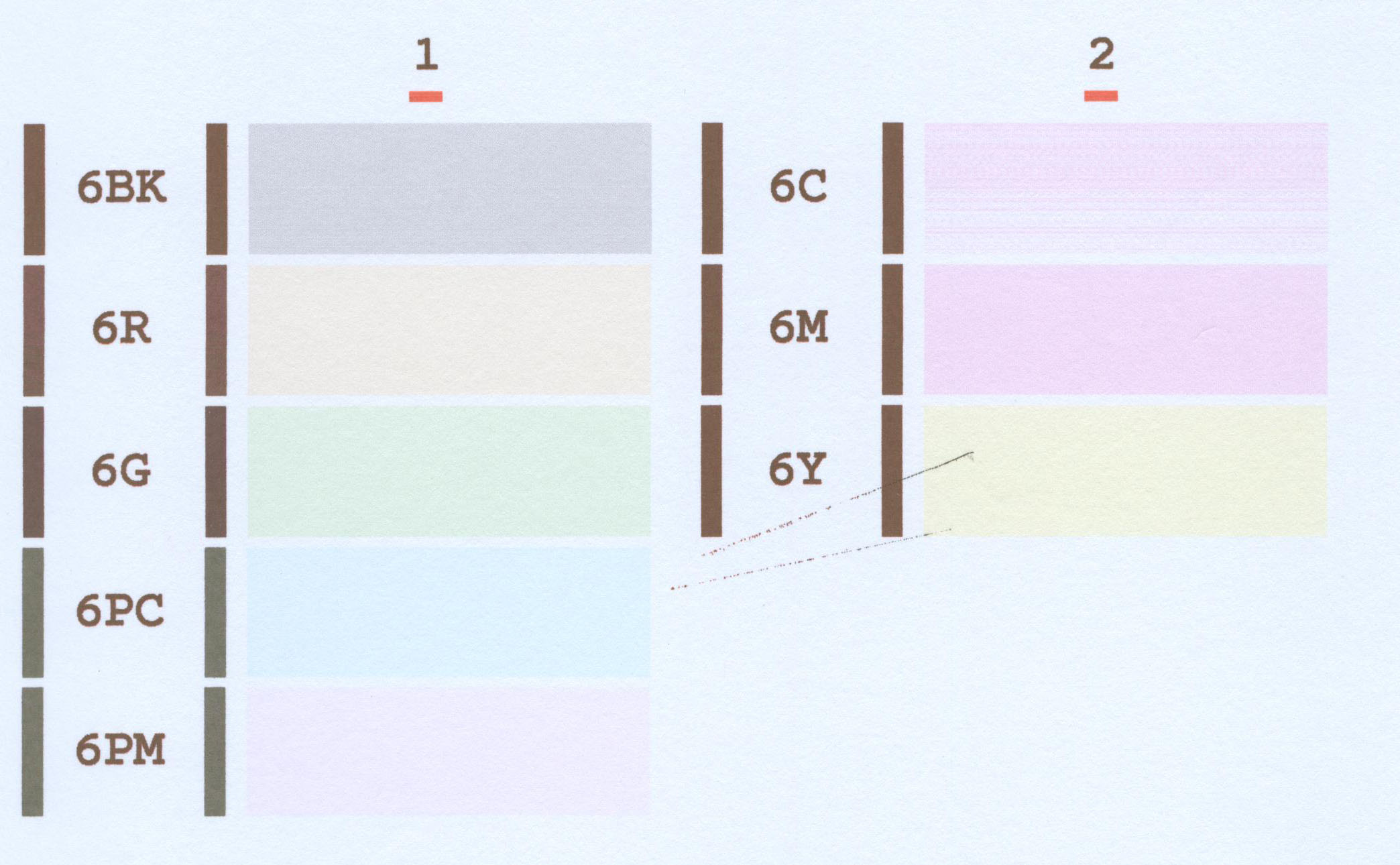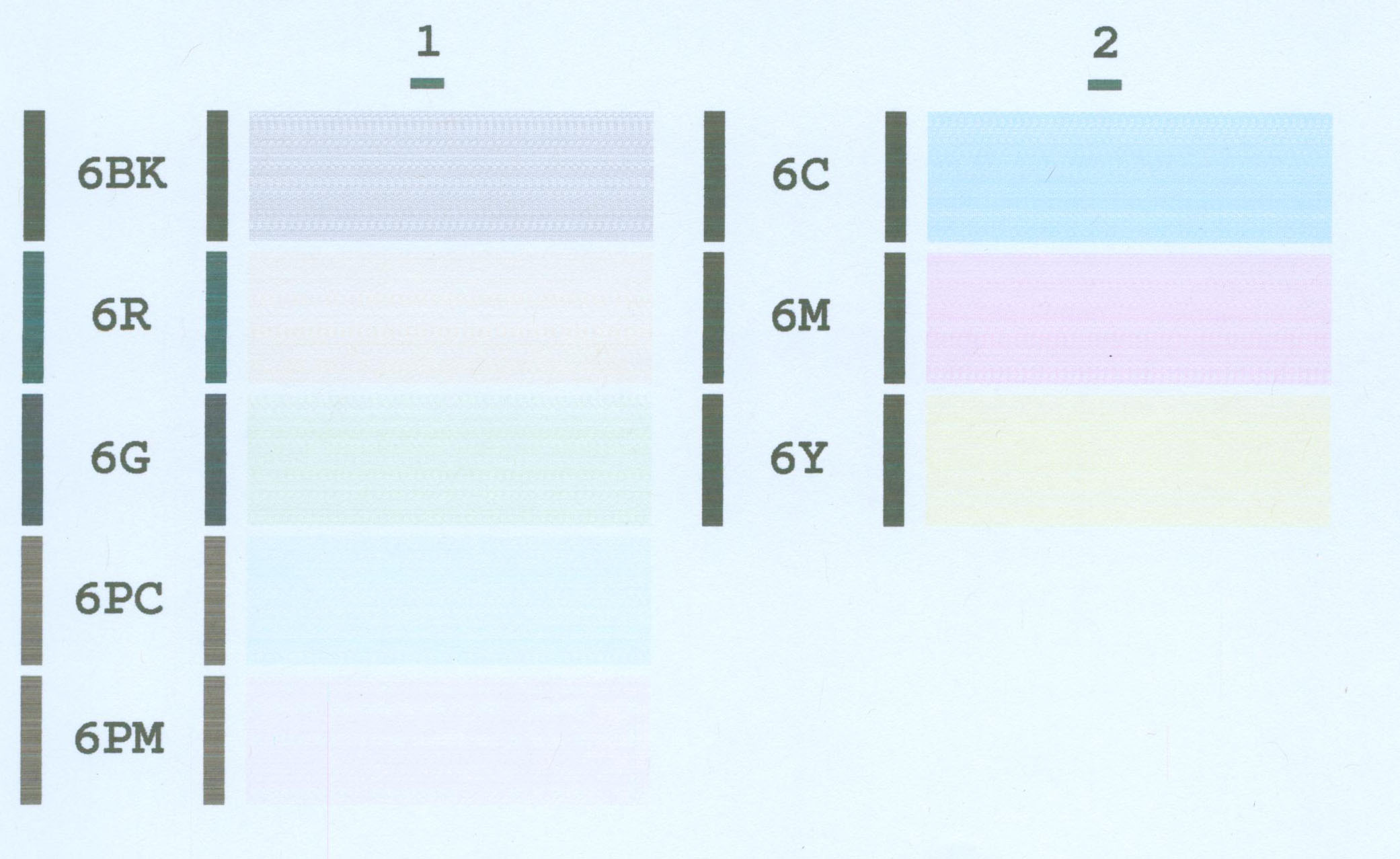262144
Getting Fingers Dirty
Hi, at this moment I'm just short of microwaving my printers.
I rescued a i9900 about 2 months ago and till now it's still having trouble with print heads, all 4 of them.
From the person getting rid of it, he said his ink was no good and killed the print head, so I dismembered the print head very caution, cleaned it inside out, and put it back together. Then, it started to give me something looks like tire marks.
So, I bought a ip8500 from a friend, trying to salvage the printhead from that printer. Treated with windex for unclogging, didn't work, took apart, cleaned, and then it gave me tire mark again.
Today, I got 2 print heads off eBay (used), along with another i9900 that is still in my car. One of the print head was left in the printer without carts for over a year, and apparently clogged very badly and is still under water, but I did run nozzle test and it didn't show tire marks. The other head was missing Cyan, so I tried to unclog it, but as soon as I put in some windex through the ink feeding hole (with the metal film), it clogged completely. I tried ALL method and nothing works, so I took the nozzle along with the circuit off, cleaned it, and put it back onto another plastic chassis, and the weird tire mark looking nozzle pattern showed up again!
All of these are checked with my Pro9000, which has a working head that I don't dare to mess with. I just take out the good head and swap in the testing heads. Tire marks again.
Now I'm suspecting something about taking apart the print head caused the tire mark to show up. Does anyone in here experienced the same trouble?
At this moment I've already spent over $300 on this damn printer, with tons of ink and parts, and an extra i9900 I don't even want. Planning on putting some of these under microscope some time soon but that probably wouldn't help too much. I called Canon and they said they sell print heads at about $90 and there's no warranty/return on the print heads. Not sure if I want to risk that although I know the problem is in the head.
Any extra info/comments, or some methods I should try? I have already tried to pressurize water going through the head with positive and negative pressure, windex, water (boiling, hot, warm, cool, cold), put into freezer (I was thinking when the ink froze it would expand and thus move around, when thaw it should come out wasily--didn't work).
Please let me know before I throw a nuke on this damn printer. Thank you! Oh yes I have read every single one of the post here up to 17th of July, 2009, and most of the posts after that day till now.
I rescued a i9900 about 2 months ago and till now it's still having trouble with print heads, all 4 of them.
From the person getting rid of it, he said his ink was no good and killed the print head, so I dismembered the print head very caution, cleaned it inside out, and put it back together. Then, it started to give me something looks like tire marks.
So, I bought a ip8500 from a friend, trying to salvage the printhead from that printer. Treated with windex for unclogging, didn't work, took apart, cleaned, and then it gave me tire mark again.
Today, I got 2 print heads off eBay (used), along with another i9900 that is still in my car. One of the print head was left in the printer without carts for over a year, and apparently clogged very badly and is still under water, but I did run nozzle test and it didn't show tire marks. The other head was missing Cyan, so I tried to unclog it, but as soon as I put in some windex through the ink feeding hole (with the metal film), it clogged completely. I tried ALL method and nothing works, so I took the nozzle along with the circuit off, cleaned it, and put it back onto another plastic chassis, and the weird tire mark looking nozzle pattern showed up again!
All of these are checked with my Pro9000, which has a working head that I don't dare to mess with. I just take out the good head and swap in the testing heads. Tire marks again.
Now I'm suspecting something about taking apart the print head caused the tire mark to show up. Does anyone in here experienced the same trouble?
At this moment I've already spent over $300 on this damn printer, with tons of ink and parts, and an extra i9900 I don't even want. Planning on putting some of these under microscope some time soon but that probably wouldn't help too much. I called Canon and they said they sell print heads at about $90 and there's no warranty/return on the print heads. Not sure if I want to risk that although I know the problem is in the head.
Any extra info/comments, or some methods I should try? I have already tried to pressurize water going through the head with positive and negative pressure, windex, water (boiling, hot, warm, cool, cold), put into freezer (I was thinking when the ink froze it would expand and thus move around, when thaw it should come out wasily--didn't work).
Please let me know before I throw a nuke on this damn printer. Thank you! Oh yes I have read every single one of the post here up to 17th of July, 2009, and most of the posts after that day till now.