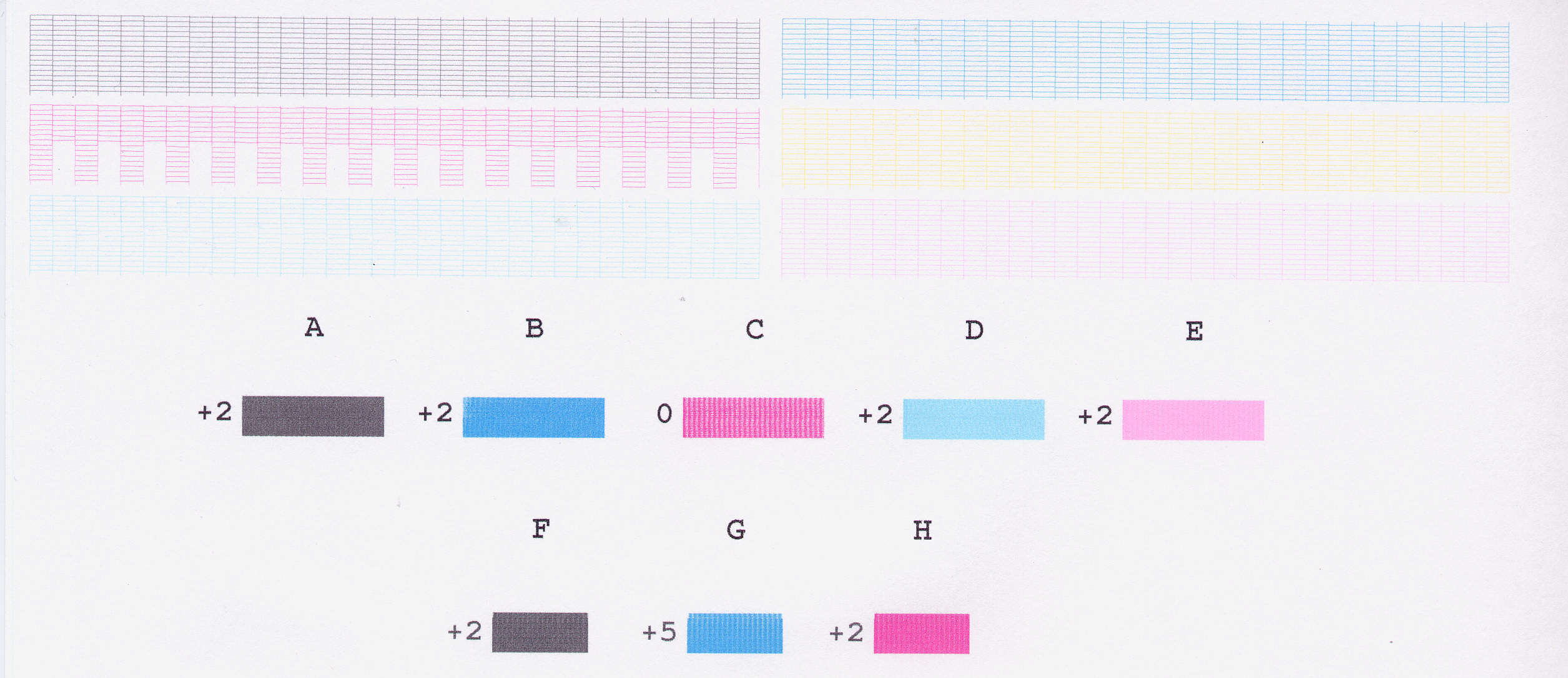I am having some trouble with my Magenta Ink. It's like only 1/4 of the heads are working for the Magenta Ink. I have tried all methods of cleaning. Strange thing is I had a replaced head last year with the same printer for a similar problem. I have tried all methods of unclogging. Any other ideas ?
You will probably have to expand the image in Internet Explorer to see the full resolution to see what I'm talking about.
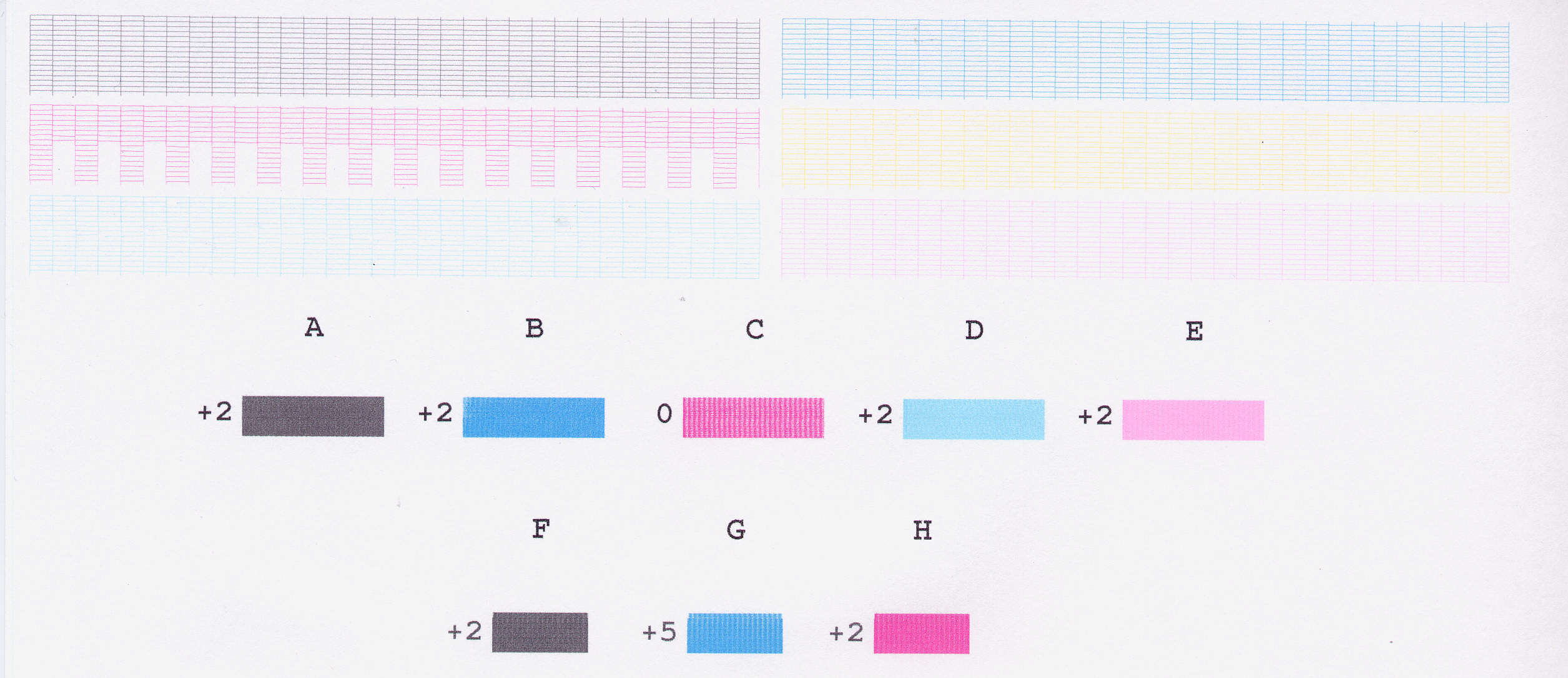
You will probably have to expand the image in Internet Explorer to see the full resolution to see what I'm talking about.