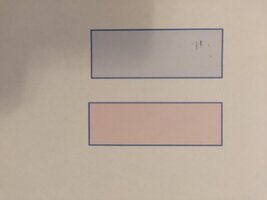Saphire
Fan of Printing
- Joined
- Feb 4, 2014
- Messages
- 65
- Reaction score
- 66
- Points
- 68
- Location
- Split Croatia
- Printer Model
- Canon i9950
Hi
"I have a problem with my Canon i9950 printer. Before printing a photo, I do a nozzle check and it's fine. However, during printing, the output gets banding, striped, and the nozzles become clogged. When I check the nozzle again, I find that the Photo cyan and/ or Photo magenta has some clogged nozzles. To troubleshoot, I print some small rectangles with cyan and magenta on photo paper and perform nozzle checks, which yields better results each time. After I get good nozzle check and start print photo again, I get the same issue with clogged nozzles during printing. Even after running the cleaning cycle in maintenance, the nozzle check pattern worsens."
I using only orginal Canon inks 6. And i change new ones PM and PC always same problem.
"I have a problem with my Canon i9950 printer. Before printing a photo, I do a nozzle check and it's fine. However, during printing, the output gets banding, striped, and the nozzles become clogged. When I check the nozzle again, I find that the Photo cyan and/ or Photo magenta has some clogged nozzles. To troubleshoot, I print some small rectangles with cyan and magenta on photo paper and perform nozzle checks, which yields better results each time. After I get good nozzle check and start print photo again, I get the same issue with clogged nozzles during printing. Even after running the cleaning cycle in maintenance, the nozzle check pattern worsens."
I using only orginal Canon inks 6. And i change new ones PM and PC always same problem.