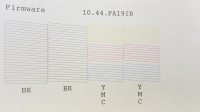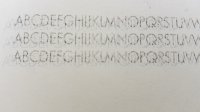Peter W
Getting Fingers Dirty
- Joined
- Oct 4, 2018
- Messages
- 23
- Reaction score
- 12
- Points
- 38
- Printer Model
- Epson WF-7720DTWF
Hi all,
I have a pretty old CP1215 which has been several years in dry, temp controlled storage, and I recently got it out thinking it might be useful. Since it had a few new toner cartridges with it, in sealed bags/boxes, I (probably foolishly, I should have sold them perhaps) fitted these. So it has brand new toner.
Now the problem is that all 3 colours are off alignment with each other and with the black. I have:
1. printed multiple test pages
2. installed the latest firmware and Win10 drivers
3. removed and replaced the toner
4. performed several hard/cold resets
5. tried printing pages from different programs
6. performed "calibrations" from the HP Windows control panel
7. Changed the paper (HP says to do this though I can't see what difference it could make)
8. thumped the printer on the side in frustration (but not very hard)
The colours are still off alignment.
The next step according to HP is to send it for service, which would be daft as for less money (they quoted £150+VAT) I could get a new, modern laser printer with guarantee.
So, learned members, is there possibly any other next step I could try (I don't mind opening the case) before taking it to the recycling dump?
Best wishes,
Peter
I have a pretty old CP1215 which has been several years in dry, temp controlled storage, and I recently got it out thinking it might be useful. Since it had a few new toner cartridges with it, in sealed bags/boxes, I (probably foolishly, I should have sold them perhaps) fitted these. So it has brand new toner.
Now the problem is that all 3 colours are off alignment with each other and with the black. I have:
1. printed multiple test pages
2. installed the latest firmware and Win10 drivers
3. removed and replaced the toner
4. performed several hard/cold resets
5. tried printing pages from different programs
6. performed "calibrations" from the HP Windows control panel
7. Changed the paper (HP says to do this though I can't see what difference it could make)
8. thumped the printer on the side in frustration (but not very hard)
The colours are still off alignment.
The next step according to HP is to send it for service, which would be daft as for less money (they quoted £150+VAT) I could get a new, modern laser printer with guarantee.
So, learned members, is there possibly any other next step I could try (I don't mind opening the case) before taking it to the recycling dump?
Best wishes,
Peter