Mr Cuong
Getting Fingers Dirty
- Joined
- Jun 4, 2019
- Messages
- 24
- Reaction score
- 15
- Points
- 34
- Printer Model
- Canon Pixma Pro 1
Hi everybody
I have a Canon Pixma Pro 1. When i start up morning it's showed error 6C10.
I turned off and turned on printer severals times, but it's still that.
Please check image attach to know.
Please show me How can i solve this problem?
Thanks all!
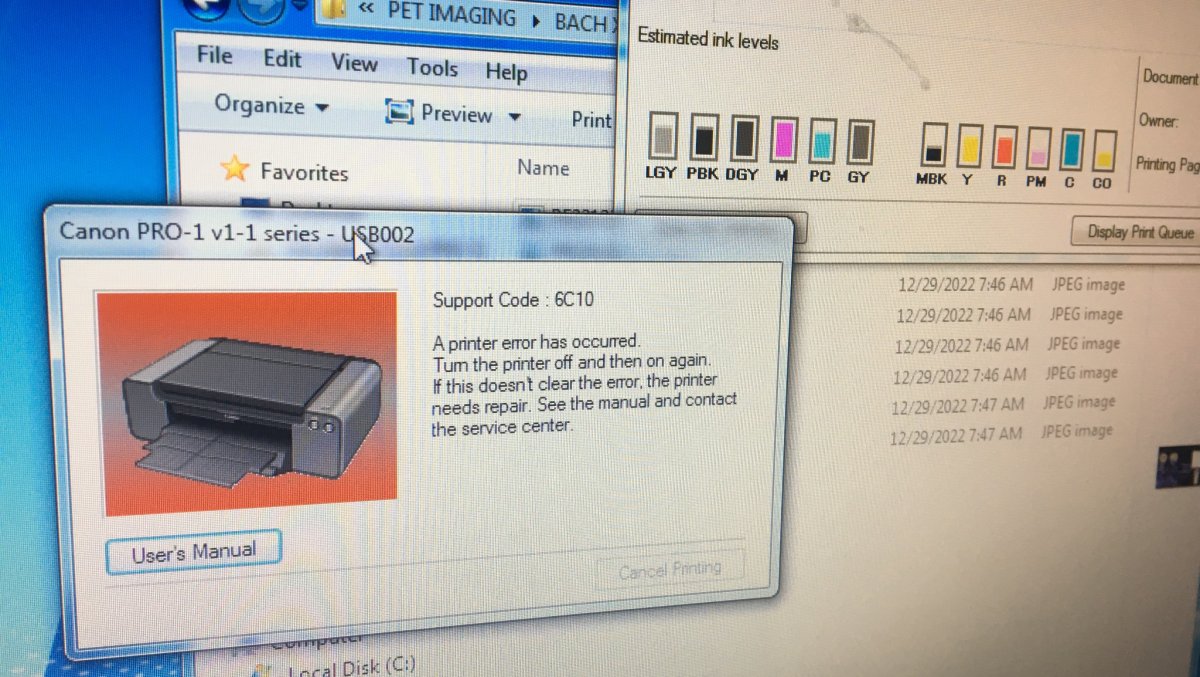
I have a Canon Pixma Pro 1. When i start up morning it's showed error 6C10.
I turned off and turned on printer severals times, but it's still that.
Please check image attach to know.
Please show me How can i solve this problem?
Thanks all!
Last edited:
