- Joined
- Sep 24, 2011
- Messages
- 104
- Reaction score
- 143
- Points
- 183
Did your registered email address at PK just expired? Or, do you probably just want to change the recipient of all your email alerts? Then, it's time to change the email address in your profile!
It's quite pretty easy. Just follow these steps below
1.) Move your cursor to your name at the upper right portion of your screen and click Contact Details.
(you can also click here: http://www.printerknowledge.com/account/contact-details )
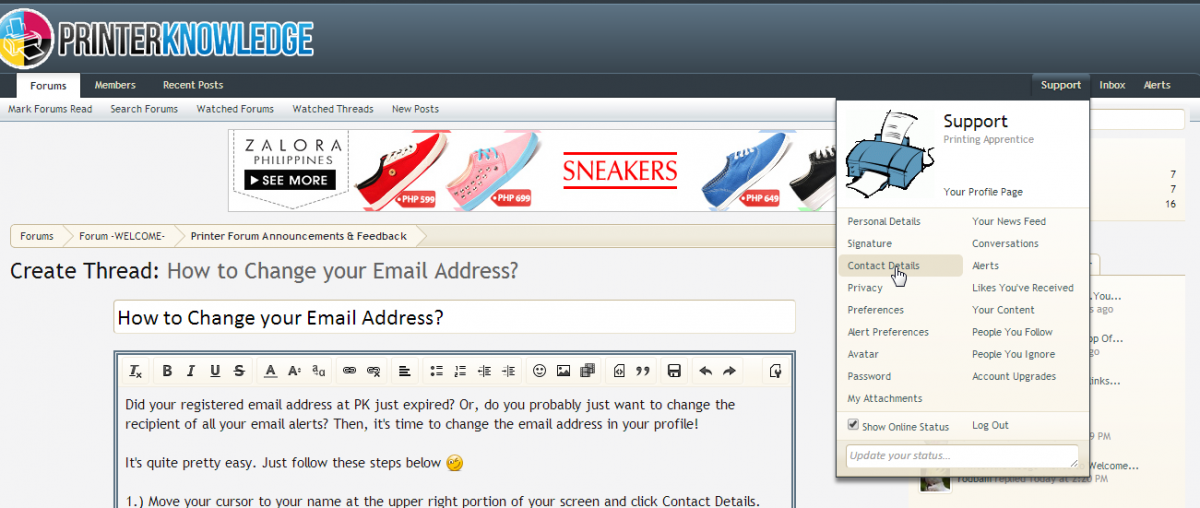
2. Type in your new email address in the email address box and your current password in the password box then click Save.
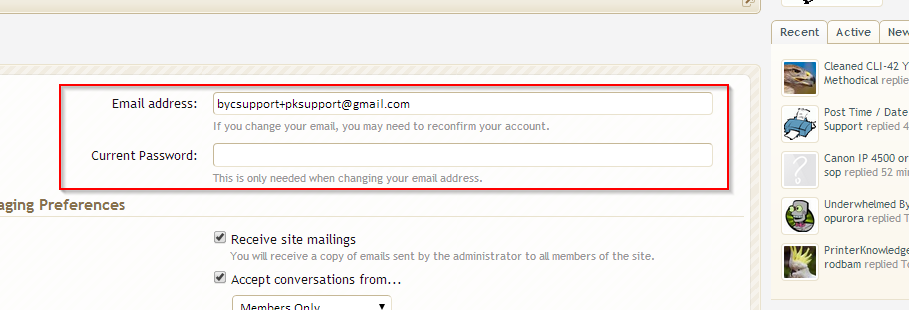
You may be asked for your password, so make sure you have that as well.
The system will send you an email to your new email address. You'll need to click this link to verify your new address.
If you have any problems, you can email the support address in the image shown above (support@).
It's quite pretty easy. Just follow these steps below
1.) Move your cursor to your name at the upper right portion of your screen and click Contact Details.
(you can also click here: http://www.printerknowledge.com/account/contact-details )
2. Type in your new email address in the email address box and your current password in the password box then click Save.
You may be asked for your password, so make sure you have that as well.
The system will send you an email to your new email address. You'll need to click this link to verify your new address.
If you have any problems, you can email the support address in the image shown above (support@).
