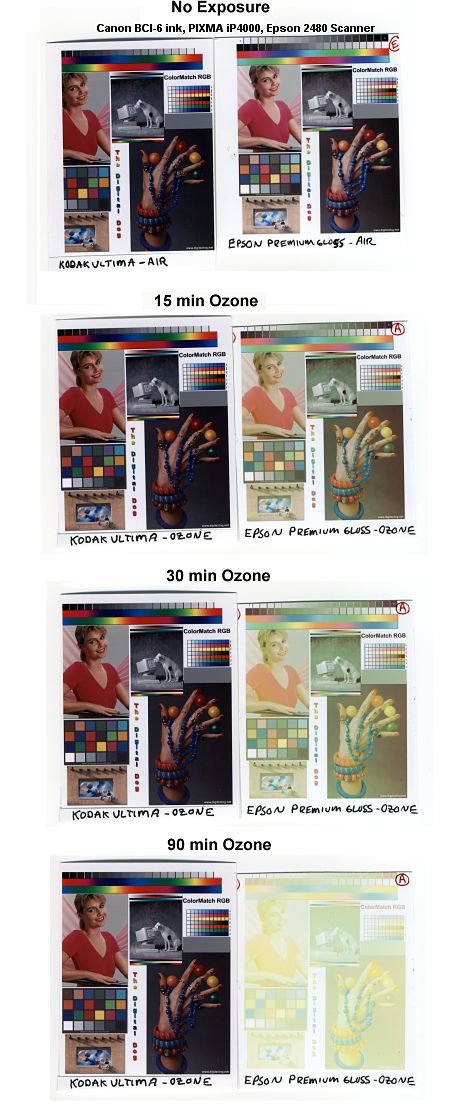I exposed some prints to very high Ozone levels made from both Epson Glossy Photo Paper, and Kodak Ultima Picture Paper with COLORLAST tehnology using Canon BCI-6 and I have attached the results as you can see in the image below.
In terms of initial image quality, the Epson is less "grainy". The KODAK can also saturate too quickly and bleed with the wrong settings. Best setting I found for the Kodak paper is Photo Paper pro with a highest quality setting of 1, and diffusion turned on -for the Canon PIXMA iP4000.
Now however, with such a difference in Ozone suseptibilty, I am seriously considering the Kodak paper. I could live with the grainer image as long as they last. Note: These are extreme ozone levels and not something you would even get close to on a smoggy summer urban afternoon but the relative change is very revealing nonetheless. Way to go Kodak! on this paper. I hope their next generation paper is a little better in terms of image quality.
Grandad35 and I have been discussing these tests and are looking into doing many different combinations. We want to crack the mystery of this for consumers like us. Feedback welcome.
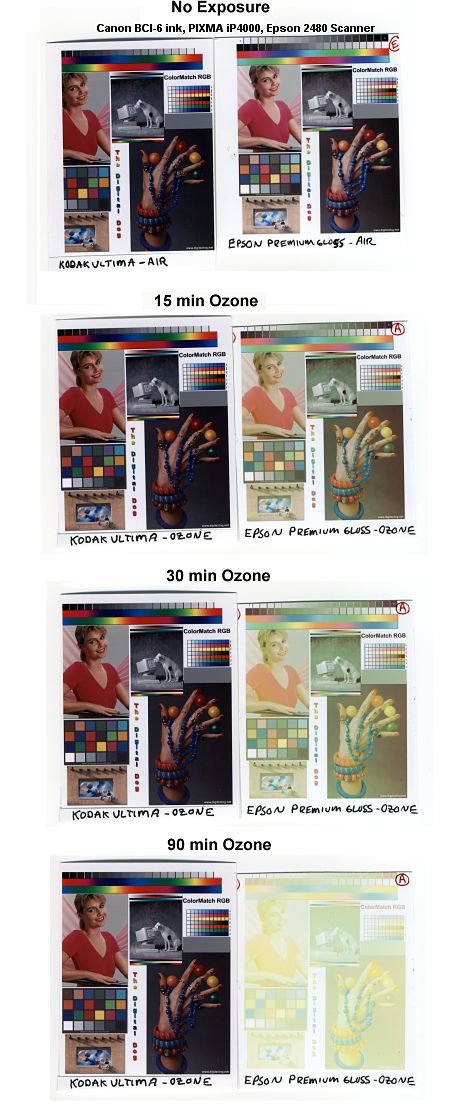
In terms of initial image quality, the Epson is less "grainy". The KODAK can also saturate too quickly and bleed with the wrong settings. Best setting I found for the Kodak paper is Photo Paper pro with a highest quality setting of 1, and diffusion turned on -for the Canon PIXMA iP4000.
Now however, with such a difference in Ozone suseptibilty, I am seriously considering the Kodak paper. I could live with the grainer image as long as they last. Note: These are extreme ozone levels and not something you would even get close to on a smoggy summer urban afternoon but the relative change is very revealing nonetheless. Way to go Kodak! on this paper. I hope their next generation paper is a little better in terms of image quality.
Grandad35 and I have been discussing these tests and are looking into doing many different combinations. We want to crack the mystery of this for consumers like us. Feedback welcome.