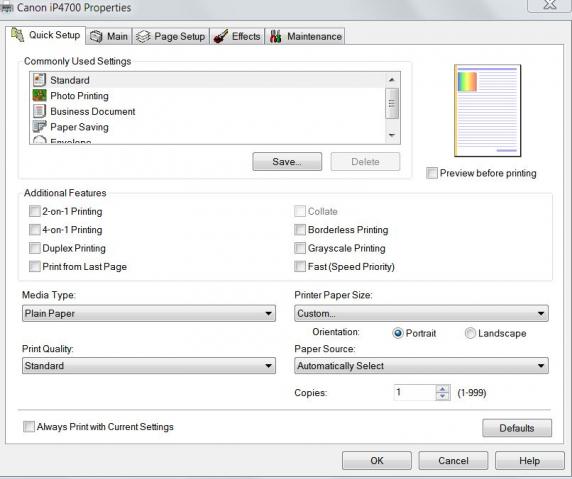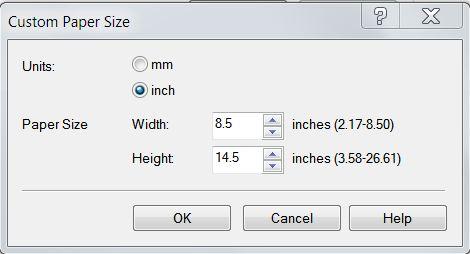CrossHairSB
Newbie to Printing
- Joined
- Apr 25, 2012
- Messages
- 5
- Reaction score
- 0
- Points
- 7
Dear Folks,
I'm trying desperately to print out this graphic that is 14 1/2... I can't have it any shorter. No matter what I do it always comes out being 14 1/4. I enlarged the graphic, enlarged the printing settings, tried "fit to page", tried
doing "scaled with zoomed in a bit".
Printer is Canon PIXMA MP560
I am not an expert at printing so I HOPE its something stupid I'm doing (and prolly is
I wanted to post the graphic but being that I'm new it wouldn't let me
Any of your help is greatly appreciated.
TY,
Ken
I'm trying desperately to print out this graphic that is 14 1/2... I can't have it any shorter. No matter what I do it always comes out being 14 1/4. I enlarged the graphic, enlarged the printing settings, tried "fit to page", tried
doing "scaled with zoomed in a bit".
Printer is Canon PIXMA MP560
I am not an expert at printing so I HOPE its something stupid I'm doing (and prolly is
I wanted to post the graphic but being that I'm new it wouldn't let me
Any of your help is greatly appreciated.
TY,
Ken