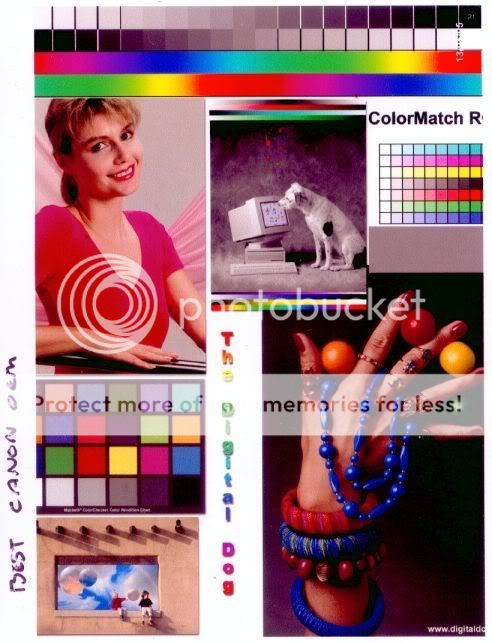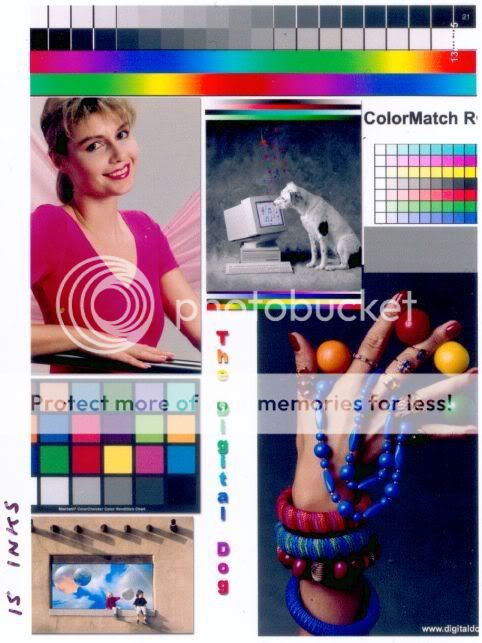arw4
Fan of Printing
- Joined
- Sep 20, 2006
- Messages
- 75
- Reaction score
- 27
- Points
- 73
- Location
- Surrey, England, UK
- Printer Model
- Canon MX925 plus a few others
I have just received a set of sample Image Specialists inks from Gemini Colours in prefilled carts. This is the same bulk ink MIS supply.
Eager to test the performance of these inks, I prepared my printer by ensuring that it was thoroughly cleaned and flushed of the ink I had been using previously. I have now printed a number of photographs and test images (The Digital Dog, ColorChecker etc), and was somewhat surprised/disappointed to be getting a noticeable green color cast using the default Canon profile with the IS samples. I have run a nozzle check and all colors appear to be printing properly. I have run several test images and compared the results with my second iP5000 printer which has Canon OEM cartridges installed. I really expected the results to be a very close match, all else being equal. I am confident that both printers are performing equally well as I've also compared results using the same ink installed in both printers (no difference).
In an attempt to identify the possible cause, I switched back to my usual non-OEM cartridges (7dayshop.com). As expected, all colors returned to their normal state. BTW, I've not tried a huge number of different non-OEM inks, but I've found the 7dayshop.com prefilled carts to be the best so far. They're not perfect (slight yellow cast), but they are pretty close to Canon OEM cartridges.
Next, I switched back to the IS sample carts - still producing a noticeable green cast to images. This was a trate that persisted using a variety of different printing media, so I don't believe it's a paper issue. I now began to suspect a problem with the samples I received, and so began substituting one cart at a time to see if I could eliminate the culprit. I found that subsituting the magenta cartridge made the biggest difference, although it did not cure the green colorcast completely.
I'm now quite puzzled - I had much higher expectations of IS ink without profiling. I only intended to merely tweak the colors (if necessary) at a later date, and can't understand why I'm getting colors at such variance to OEM. I am now wondering whether I had been sent the correct samples, as specifically requested. It seems to me that the only other explanation is that IS inks just don't work well in the iP5000 printer for some reason, although I don't think this could be a major contributory factor.
I would be really interested to hear from anyone who might have thoughts or suggestions re. cause of green color cast issue. I'm also eager to hear from forum members who have experience of using IS inks, particularly with the iP5000 printer (BCI6 BK,C,M,Y & BCI3eBK). Has anyone had similar problems?
Eager to test the performance of these inks, I prepared my printer by ensuring that it was thoroughly cleaned and flushed of the ink I had been using previously. I have now printed a number of photographs and test images (The Digital Dog, ColorChecker etc), and was somewhat surprised/disappointed to be getting a noticeable green color cast using the default Canon profile with the IS samples. I have run a nozzle check and all colors appear to be printing properly. I have run several test images and compared the results with my second iP5000 printer which has Canon OEM cartridges installed. I really expected the results to be a very close match, all else being equal. I am confident that both printers are performing equally well as I've also compared results using the same ink installed in both printers (no difference).
In an attempt to identify the possible cause, I switched back to my usual non-OEM cartridges (7dayshop.com). As expected, all colors returned to their normal state. BTW, I've not tried a huge number of different non-OEM inks, but I've found the 7dayshop.com prefilled carts to be the best so far. They're not perfect (slight yellow cast), but they are pretty close to Canon OEM cartridges.
Next, I switched back to the IS sample carts - still producing a noticeable green cast to images. This was a trate that persisted using a variety of different printing media, so I don't believe it's a paper issue. I now began to suspect a problem with the samples I received, and so began substituting one cart at a time to see if I could eliminate the culprit. I found that subsituting the magenta cartridge made the biggest difference, although it did not cure the green colorcast completely.
I'm now quite puzzled - I had much higher expectations of IS ink without profiling. I only intended to merely tweak the colors (if necessary) at a later date, and can't understand why I'm getting colors at such variance to OEM. I am now wondering whether I had been sent the correct samples, as specifically requested. It seems to me that the only other explanation is that IS inks just don't work well in the iP5000 printer for some reason, although I don't think this could be a major contributory factor.
I would be really interested to hear from anyone who might have thoughts or suggestions re. cause of green color cast issue. I'm also eager to hear from forum members who have experience of using IS inks, particularly with the iP5000 printer (BCI6 BK,C,M,Y & BCI3eBK). Has anyone had similar problems?